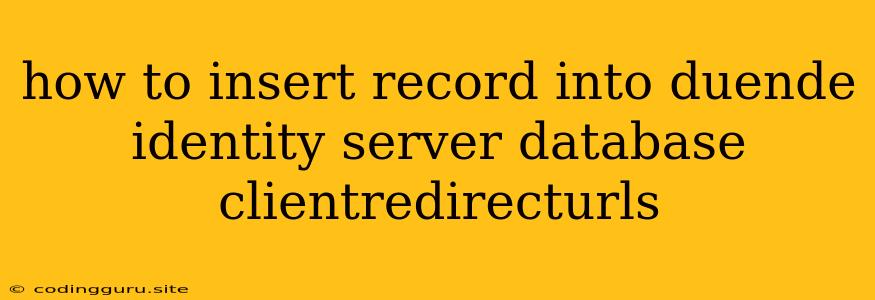How to Insert Client Redirect URLs into Duende IdentityServer Database?
Duende IdentityServer (formerly known as IdentityServer4) is a popular open-source framework for implementing OAuth 2.0 and OpenID Connect authentication and authorization in your applications. When working with Duende IdentityServer, you often need to configure client applications and their respective redirect URLs, which are essential for the authentication process.
This article aims to answer a common question: how to insert client redirect URLs into the Duende IdentityServer database. While the specifics may vary depending on your chosen configuration, this guide will walk you through the fundamental process.
Understanding Client Redirect URLs
Client redirect URLs are vital for the OAuth 2.0 flow. When a user attempts to authenticate through your application, the IdentityServer redirects them to the client application's specified redirect URL after successful authentication.
Why are these URLs important?
- Security: Incorrectly configured URLs can lead to potential security vulnerabilities. A malicious actor could intercept the redirect, potentially gaining unauthorized access.
- Functionality: The correct redirect URL ensures the user is sent back to the intended page within your application after authentication.
Inserting Client Redirect URLs: A Step-by-Step Guide
Prerequisites:
- Duende IdentityServer: You must have Duende IdentityServer installed and configured.
- Database: Duende IdentityServer uses a database to store client configurations, including redirect URLs. The database type (e.g., SQL Server, PostgreSQL) will depend on your setup.
- Client Application: You need a client application (e.g., a web application) that interacts with IdentityServer.
Steps:
-
Identify Your Client: Determine the specific client application you want to update in the database. This information is usually stored in a table like "Clients" or "ClientSecrets."
-
Database Access: You need to access the database where IdentityServer stores its configuration. This could be through tools like SQL Server Management Studio, pgAdmin, or the command line.
-
Find the Client Row: Locate the row in the "Clients" table that represents your client application. Identify its primary key (e.g., ClientId).
-
Add Redirect URLs: You can typically add redirect URLs in a dedicated table or column within the "Clients" table. If your database schema has a separate table for redirect URLs (e.g., "ClientRedirectUrls"), you'll need to insert new rows into this table, linking each redirect URL to the specific client using the ClientId.
Example SQL Query (assuming you have a table named "ClientRedirectUrls" and a column named "RedirectUri"):
INSERT INTO ClientRedirectUrls (ClientId, RedirectUri)
VALUES (
'your_client_id',
'https://www.your-application.com/callback'
);
Example SQL Query (assuming you store redirect URLs in a "RedirectUris" column in the "Clients" table):
UPDATE Clients
SET RedirectUris =
CASE WHEN RedirectUris IS NULL
THEN 'https://www.your-application.com/callback'
ELSE RedirectUris || ',https://www.your-application.com/callback'
END
WHERE ClientId = 'your_client_id';
Note: The exact syntax and column names might differ depending on your chosen database and database schema.
-
Commit Changes: After inserting the new redirect URL(s), commit the changes to the database.
-
Verification: Confirm that the redirect URLs are correctly added to the database by querying the corresponding tables.
Best Practices:
- Secure Redirect URLs: Always use HTTPS for redirect URLs to prevent man-in-the-middle attacks.
- Validation: Validate the redirect URLs before adding them to the database. Make sure they are valid, absolute URLs, and that they belong to your application domain.
- Regular Maintenance: Regularly review and update redirect URLs as needed to maintain security and functionality.
Conclusion
Adding client redirect URLs to your Duende IdentityServer database is a crucial step for setting up secure and functional authentication in your applications. By following the steps outlined in this guide, you can successfully configure client redirect URLs and ensure a smooth authentication experience for your users. Remember to prioritize security and best practices while managing these configurations.