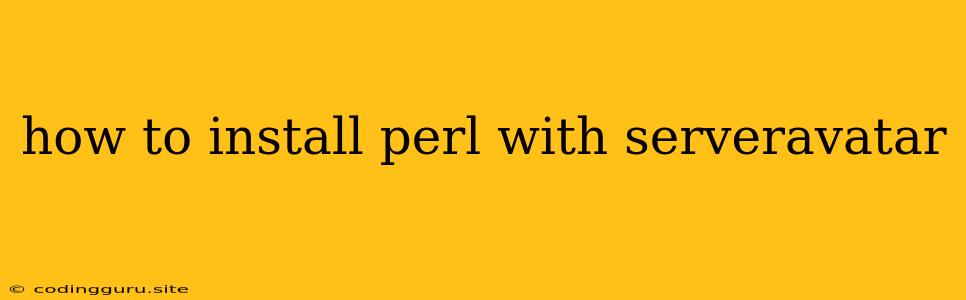How to Install Perl with ServerAvatar
ServerAvatar is a powerful web hosting control panel that provides an intuitive interface for managing your websites, databases, and server resources. While ServerAvatar offers many built-in features, you might find yourself needing to install additional software like Perl to run specific scripts or applications.
Why Perl?
Perl is a versatile scripting language widely used for web development, system administration, and data analysis. It's known for its powerful text manipulation capabilities, making it a perfect choice for tasks like:
- Web Application Development: Perl powers many popular web applications, including the widely used CGI scripts.
- System Administration: Perl is often used for automating system tasks, like managing user accounts or generating reports.
- Data Processing: Perl excels at handling large datasets and performing complex data manipulations.
Installing Perl with ServerAvatar
ServerAvatar offers a straightforward way to install Perl. Here's a step-by-step guide:
-
Log into ServerAvatar: Access your ServerAvatar control panel by entering your login credentials.
-
Navigate to Software: Look for a section labelled "Software" or "Installations" within your ServerAvatar panel. This section allows you to manage various software packages on your server.
-
Search for Perl: Within the Software section, search for "Perl" using the provided search bar.
-
Select and Install: Locate the Perl package and click on the "Install" or "Add" button. ServerAvatar will initiate the installation process, downloading and configuring Perl on your server.
-
Verification: Once the installation is complete, verify that Perl is installed successfully by using the following command in your terminal:
perl -vThis command will display the installed Perl version.
Additional Tips
- Specific Perl Modules: If your project requires specific Perl modules, you can install them directly within ServerAvatar's Software section or by using the
cpancommand via your terminal. - Perl Environment: Ensure that the correct Perl environment is set up for your projects, especially if you're using virtual environments or multiple Perl versions.
Common Issues
- Missing Dependencies: If you encounter errors during installation, it could be due to missing system dependencies. Check your ServerAvatar documentation or consult online resources for specific dependency requirements.
- Permission Issues: Make sure you have the necessary permissions to install software within your ServerAvatar environment. Contact your hosting provider or review your server configuration if you're facing permission-related problems.
Conclusion
Installing Perl on a ServerAvatar-managed server is a straightforward process thanks to the integrated Software management system. By following these steps, you can quickly and efficiently get Perl running on your server, enabling you to take advantage of its versatile capabilities for your web applications, system administration tasks, or data manipulation needs.