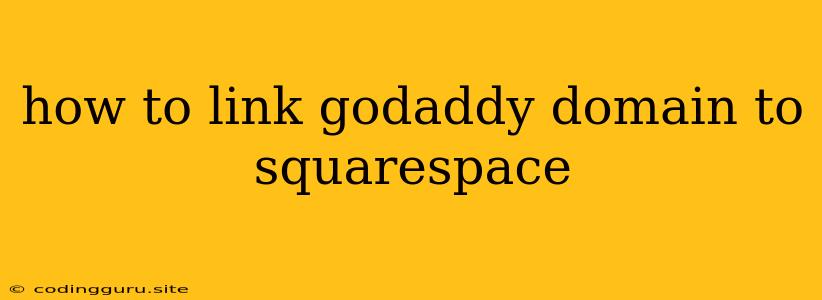How to Link Your GoDaddy Domain to Squarespace: A Step-by-Step Guide
Connecting your GoDaddy domain to your Squarespace website is essential for establishing your online presence. This process ensures that visitors can access your Squarespace site using your custom domain name. While it might seem daunting at first, linking your GoDaddy domain to Squarespace is straightforward with the right steps. Let's break down the process.
Understanding the Process
The core of linking your GoDaddy domain to Squarespace involves updating the DNS records associated with your domain. DNS records, short for Domain Name System records, act like a directory, linking your domain name to your Squarespace website's IP address. When someone types in your domain name, these records tell the browser where to find the actual website files.
Step-by-Step Guide:
-
Log into your GoDaddy account. Navigate to your GoDaddy account using your login credentials.
-
Locate your domain. Go to "My Products" or a similar section to find the specific domain you want to connect.
-
Access Domain Settings: Click on the domain name to access its settings. Look for "DNS," "Manage DNS," or a similar option.
-
Find the DNS Records: You'll see a list of DNS records, often organized in tables.
-
Update DNS Records: Here's where the specifics of Squarespace come in:
- A Record: Squarespace provides the necessary A Record values. You'll need to add a new A record with the hostname "@". The IP address will be provided by Squarespace within your account.
- CNAME Record: Squarespace also requires a CNAME record. The hostname for this record will be "www," and the value will be provided by Squarespace.
-
Save Changes: After adding or updating the A and CNAME records, save your changes.
-
Wait for Propagation: DNS changes can take up to 48 hours to propagate fully across the internet. Patience is key during this stage.
Troubleshooting Tips:
- Check Your DNS Settings: Double-check the accuracy of the DNS records you've entered. Even a minor error can prevent your domain from connecting correctly.
- Review Squarespace's Domain Guide: If you're encountering problems, consult Squarespace's official documentation for specific instructions and troubleshooting advice.
- Contact Support: If you're still experiencing issues, reach out to Squarespace's customer support team for personalized assistance. They can help identify and resolve any technical problems.
Important Considerations:
- Domain Registrar: If you're using a different domain registrar than GoDaddy, the process may vary slightly. Consult your registrar's website or support team for specific instructions.
- Forwarding: While DNS changes are typically recommended for connecting GoDaddy domains to Squarespace, some users choose to use forwarding instead. However, forwarding can affect search engine optimization (SEO) and website performance, making DNS changes the preferred method.
Conclusion
Connecting your GoDaddy domain to Squarespace is a crucial step in building a professional and memorable online presence. By following these clear instructions and troubleshooting tips, you can seamlessly link your domain and ensure that visitors can easily access your website. Remember that the DNS propagation process can take some time, so be patient and give it a day or two to complete. With your domain successfully linked to Squarespace, you'll be well on your way to achieving your online goals.