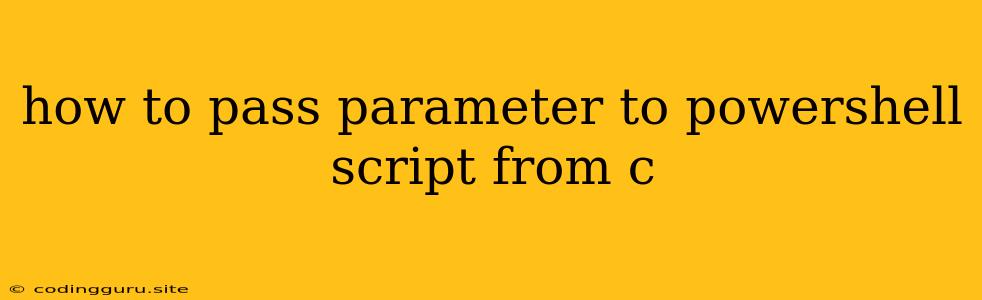How to Pass Parameters to a PowerShell Script from C#
Integrating PowerShell scripts with C# applications can be a powerful way to leverage the strengths of both tools. One common need is to pass data from your C# code into a PowerShell script. This can be accomplished through various methods, each with its own advantages and considerations. Let's explore the different ways to pass parameters to your PowerShell scripts from C# code.
Using the System.Management.Automation Namespace
The System.Management.Automation namespace within the .NET framework provides a robust set of classes for interacting with PowerShell directly from C#. This approach offers the most control and flexibility.
1. Create a PowerShell Runspace:
using System.Management.Automation;
using System.Management.Automation.Runspaces;
// ... Inside your C# code
Runspace runspace = RunspaceFactory.CreateRunspace();
runspace.Open();
2. Create a PowerShell Script:
# Your PowerShell script - example.ps1
param (
[string]$name,
[int]$age
)
Write-Host "Hello, $name! You are $age years old."
3. Execute the Script and Pass Parameters:
using System.Management.Automation;
using System.Management.Automation.Runspaces;
// ... Inside your C# code
Runspace runspace = RunspaceFactory.CreateRunspace();
runspace.Open();
// Define script path
string scriptPath = @"C:\path\to\your\script.ps1";
// Create a PowerShell command
PowerShell powershell = PowerShell.Create();
powershell.Runspace = runspace;
// Add script and parameters
powershell.AddScript(scriptPath);
powershell.AddParameter("name", "John");
powershell.AddParameter("age", 30);
// Execute the command
Collection results = powershell.Invoke();
// Close the runspace
runspace.Close();
Key Points:
- The
paramkeyword within the PowerShell script defines the parameters your script expects. - The
AddParametermethod in C# allows you to pass values for these parameters. - The
Invokemethod executes the script and returns the results as a collection of PSObjects.
Using the System.Diagnostics.Process Class
Another approach involves leveraging the Process class to execute the PowerShell script from C#.
1. Create a PowerShell Process:
using System.Diagnostics;
// ... Inside your C# code
ProcessStartInfo startInfo = new ProcessStartInfo();
startInfo.FileName = "powershell.exe";
startInfo.Arguments = "-File \"C:\\path\\to\\your\\script.ps1\" -name \"John\" -age 30";
startInfo.UseShellExecute = false;
startInfo.RedirectStandardOutput = true;
startInfo.CreateNoWindow = true;
Process process = new Process();
process.StartInfo = startInfo;
process.Start();
string output = process.StandardOutput.ReadToEnd();
process.WaitForExit();
Console.WriteLine(output);
Key Points:
- You can pass parameters directly in the
Argumentsstring. - This method is more straightforward for simple scripts and scenarios.
- You can capture the script's output using
process.StandardOutput.ReadToEnd().
Using the PowerShell Class (Simplified)
C# also offers a simplified way to interact with PowerShell using the PowerShell class. This approach is good for basic scenarios.
1. Create a PowerShell instance:
using System.Management.Automation;
// ... Inside your C# code
PowerShell ps = PowerShell.Create();
ps.AddScript("C:\\path\\to\\your\\script.ps1 -name \"John\" -age 30");
// Execute the script
Collection results = ps.Invoke();
foreach (PSObject result in results)
{
Console.WriteLine(result);
}
Key Points:
- This method is more concise but offers less control compared to using
Runspace. - You can directly include the script path and parameters within the
AddScriptmethod.
Choosing the Right Approach
The choice of method depends on your specific needs and the complexity of your script.
- If you need maximum control and flexibility, using the
System.Management.Automationnamespace with Runspace is recommended. - For simpler scripts and parameter passing, the
Processclass or the simplifiedPowerShellclass can suffice.
Conclusion
Passing parameters to PowerShell scripts from C# provides a powerful way to integrate these two tools. By understanding the different approaches and their strengths, you can choose the most appropriate method to meet your specific requirements. This allows for seamless interaction between your C# application and your PowerShell scripts, enabling you to take advantage of the combined capabilities of these technologies.