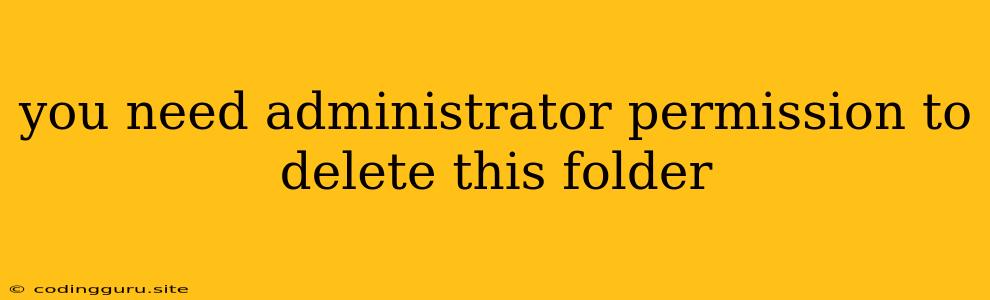You Need Administrator Permission to Delete This Folder: A Common Issue and How to Fix It
Have you ever encountered the dreaded "You need administrator permission to delete this folder" error? It's a frustrating message that often pops up when trying to delete files or folders, particularly in Windows operating systems. But don't despair! This error is usually a result of a simple permission issue, and there are a few straightforward ways to resolve it.
Understanding the Error: Why You Need Administrator Permission
Windows operates on a tiered system of permissions, which essentially determines what users can and cannot do with the system. When you encounter the "You Need Administrator Permission to Delete This Folder" message, it means that the user account you're logged in with doesn't have the necessary privileges to delete the target folder.
Think of it like this: Imagine a locked box. You can look at it, but you can't open it without the key. Similarly, the folder you're trying to delete is like a locked box that requires administrator access to open (or in this case, delete).
The Common Culprits: What Causes This Issue?
There are a few common reasons why you might run into this permission problem:
- Limited User Account: You might be using a standard user account instead of an administrator account. Standard accounts have limited permissions by design, preventing them from making changes that could affect system stability.
- Folder Ownership: The target folder might be owned by a different user account, such as the system administrator. This means the current user account doesn't have the authority to alter it.
- System File Issues: Occasionally, system files or settings could be corrupted, leading to incorrect permission assignments.
- Third-Party Software Conflicts: Some third-party applications might interfere with standard file system operations, causing permission issues.
Solutions to the "You Need Administrator Permission to Delete This Folder" Error
Let's explore the most effective solutions for getting rid of this pesky error:
1. Run as Administrator:
- Right-click on the file or folder you want to delete.
- Select "Run as administrator".
- If prompted, enter your administrator account's password.
- Now try deleting the folder again.
This simple approach often solves the problem if your current user account lacks the necessary permissions.
2. Change Ownership of the Folder:
- Right-click on the folder.
- Select "Properties".
- Go to the "Security" tab.
- Click "Advanced".
- In the "Owner" tab, click "Edit".
- Select your user account and check the "Replace owner on subcontainers and objects" box.
- Click "Apply" and then "OK".
This process changes the ownership of the folder from the current owner to your user account, giving you the authority to modify or delete it.
3. Troubleshoot System File Errors:
- Run a System File Checker (SFC) scan: This utility checks for and repairs corrupted system files. Open Command Prompt (with administrator privileges) and run the command:
sfc /scannow - Use the DISM tool: If the SFC scan doesn't resolve the problem, try using the Deployment Image Servicing and Management (DISM) tool. Open Command Prompt (with administrator privileges) and run the command:
DISM /Online /Cleanup-Image /RestoreHealth
4. Check for Third-Party Software Conflicts:
- Temporarily disable antivirus software: Antivirus programs can sometimes interfere with file system operations. Disabling your antivirus temporarily may resolve the issue.
- Disable recently installed software: If you recently installed new software, try temporarily disabling it to see if it's causing the conflict.
5. Reinstall Windows (Last Resort):
- Create a backup: Before reinstalling Windows, ensure you have a backup of your important data.
- Start the installation: Follow the standard Windows installation process.
This should be a last resort, as it involves wiping your hard drive and starting fresh.
Tips to Prevent "You Need Administrator Permission" Errors
- Use Administrator Account: When performing tasks that require higher privileges, consider using an administrator account. This ensures you have the necessary permissions to make changes.
- Regular System Maintenance: Performing regular system maintenance, like running system checks and updating drivers, can help prevent issues like corrupted files and incorrect permissions.
- Be Cautious with Downloaded Software: Always download software from reputable sources to avoid potential security risks and conflicts with your system.
- Understand File Permissions: Learn about file and folder permissions to better understand how they affect your system and how to manage them effectively.
Conclusion
The "You Need Administrator Permission to Delete This Folder" error is a common issue that usually has an easy fix. By understanding the cause of the problem and implementing the solutions outlined above, you can regain control over your files and folders, ensuring smooth system operations. Remember, using an administrator account or modifying folder ownership are often the quickest ways to resolve this issue.