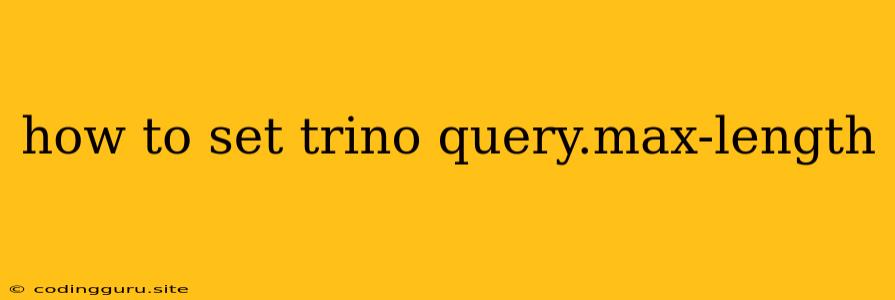How to Set the trino.query.max-length Property in Trino
Trino is a distributed SQL query engine known for its performance and scalability. However, there might be instances where you need to adjust the maximum query length allowed by Trino for various reasons. One such setting is the trino.query.max-length property. In this article, we will explore how to set this property effectively and why it might be necessary.
What is trino.query.max-length?
The trino.query.max-length property in Trino defines the maximum length of a SQL query that can be executed by the Trino server. This setting acts as a safeguard against potential issues that might arise from extremely long queries, such as performance bottlenecks or resource exhaustion. By default, Trino has a limit on the query length, preventing overly complex or lengthy queries from being processed.
Why Should You Adjust trino.query.max-length?
There are several scenarios where you might want to adjust the trino.query.max-length property:
- Complex Queries: When working with intricate SQL queries involving multiple joins, subqueries, or extensive WHERE clauses, the query length might exceed the default limit.
- Dynamically Generated Queries: Applications generating SQL queries dynamically could potentially produce queries that surpass the default limit, leading to errors.
- Performance Optimization: While increasing the limit can improve query execution for certain scenarios, it's crucial to consider the potential impact on system resources and performance.
How to Set trino.query.max-length
The process of setting the trino.query.max-length property varies depending on how you are running Trino:
1. Configuring Trino Server:
-
For Trino server deployments, modify the
config.propertiesfile located within the Trino installation directory. -
Add the following line:
trino.query.max-length = -
Replace
<desired_length>with the desired maximum query length in characters.
2. Setting the Property in the Client:
-
When using Trino clients like the command-line interface (CLI) or JDBC driver, you can set the property using the
-Dflag:trino --server-Dtrino.query.max-length=
3. Using the session Property:
-
You can also set the property within the
sessionproperty in your Trino queries:SET SESSION trino.query.max-length =;
Best Practices and Considerations
- Be Cautious: Increasing the
trino.query.max-lengthproperty can improve flexibility but should be done cautiously. - Performance Monitoring: Monitor Trino server performance closely after increasing the limit to identify any potential bottlenecks.
- Resource Management: Ensure your Trino server has sufficient resources to handle longer queries.
- Query Optimization: Prioritize optimizing your SQL queries to avoid relying solely on increasing the query length limit.
Example
Let's say you want to increase the maximum query length to 100,000 characters:
# In config.properties
trino.query.max-length = 100000
# Using the CLI
trino --server localhost -Dtrino.query.max-length=100000
# Using the session property
SET SESSION trino.query.max-length = 100000;
Conclusion
Setting the trino.query.max-length property in Trino can be beneficial for handling complex queries or dynamic query generation. However, it's crucial to consider the potential impact on performance and resource utilization. Exercise caution and monitor your Trino server closely after adjusting this property. Always strive to optimize your SQL queries to avoid unnecessary reliance on increasing the limit.