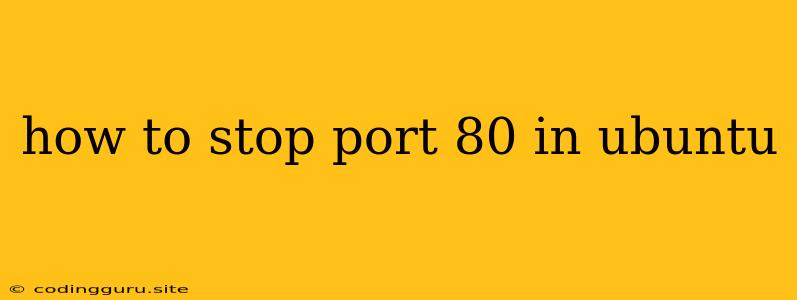How to Stop Port 80 in Ubuntu: A Comprehensive Guide
Port 80 is a crucial port used for standard HTTP communication. While it's essential for many services, there might be scenarios where you need to disable or stop port 80 in Ubuntu. This could be due to security concerns, conflict with other applications, or for testing purposes.
What is Port 80?
Before we delve into stopping port 80, let's understand what it is. Imagine your computer as a building with multiple doors. Each door represents a port, allowing specific services to communicate with the outside world. Port 80 is the main entrance for web servers, facilitating the transfer of data between your web browser and websites.
Why Might You Want to Stop Port 80?
- Security: Disabling port 80 can enhance security by preventing unauthorized access or attacks targeting your web server.
- Conflict: If you're running another service on port 80 or are experiencing conflicts, stopping it might resolve the issue.
- Testing: Stopping port 80 might be necessary during testing or development processes to isolate the impact of specific components.
Methods to Stop Port 80 in Ubuntu
Here's a step-by-step guide on how to stop port 80 in Ubuntu, using different approaches.
1. Using UFW (Uncomplicated Firewall)
UFW is a user-friendly firewall in Ubuntu that simplifies managing firewall rules.
-
Install UFW: If you haven't already, install UFW using the following command:
sudo apt update && sudo apt install ufw -
Enable UFW: Enable the firewall:
sudo ufw enable -
Disable Port 80: Block incoming connections to port 80:
sudo ufw deny from any to any port 80 -
Verify: Check the status of port 80:
sudo ufw status
2. Using iptables
iptables is a powerful and flexible firewall tool used in Linux systems.
-
Block Port 80: Add a rule to block incoming traffic on port 80:
sudo iptables -A INPUT -p tcp --dport 80 -j DROP -
Save Rules: Save the new iptables rules for persistence:
sudo sh -c 'iptables-save > /etc/iptables/rules.v4' -
Verify: Check if port 80 is blocked:
sudo iptables -L
3. Using Nginx or Apache Configuration
If you're using Nginx or Apache web servers, you can configure them to disable port 80.
For Nginx:
-
Edit Nginx Configuration: Open the Nginx configuration file:
sudo nano /etc/nginx/sites-available/default -
Disable Port 80: Comment out or remove the
listendirective for port 80:# listen 80; -
Reload Nginx: Restart Nginx to apply the changes:
sudo systemctl reload nginx
For Apache:
-
Edit Apache Configuration: Open the Apache configuration file:
sudo nano /etc/apache2/sites-available/000-default.conf -
Disable Port 80: Comment out or remove the
Listendirective for port 80:# Listen 80 -
Reload Apache: Restart Apache to apply the changes:
sudo systemctl reload apache2
4. Temporarily Disabling Services
If you need to stop port 80 temporarily for a specific service, you can disable that service. For example, to stop Apache:
sudo systemctl stop apache2
Important Considerations
- Persistence: Make sure to save any firewall changes for them to persist after rebooting.
- Other Services: Stopping port 80 may affect other services that rely on it. Make sure you understand the implications before proceeding.
- Reverting Changes: Remember to revert any changes if you need to re-enable port 80.
Conclusion
Stopping port 80 in Ubuntu is achievable using different methods, each offering distinct levels of control and flexibility. Choose the approach that best aligns with your specific requirements and security needs. By implementing these techniques, you can effectively manage port 80 usage and ensure the security and stability of your Ubuntu system.