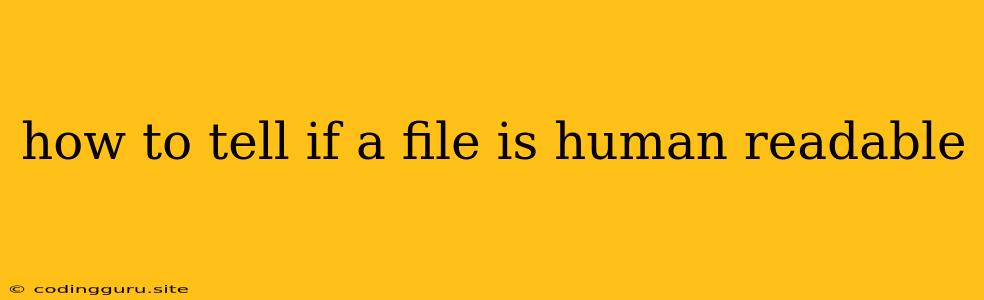How to Tell if a File is Human Readable
In the vast digital landscape, we often encounter files of various types. While some are readily understood by our human eyes, others are cryptic, filled with seemingly random characters. So, how can we discern whether a file is human readable or not? This guide will equip you with the knowledge to identify human-readable files with ease.
What Makes a File Human Readable?
A file is considered human readable when its content can be understood by humans without specialized tools or knowledge. Typically, this means the file contains characters that form words, sentences, or data that is organized in a structured manner.
Here are some key characteristics of human-readable files:
- Textual Content: The file primarily consists of characters that form text.
- Structure and Formatting: The file might use specific formatting, like line breaks, indentation, or special characters to enhance readability.
- Familiar Content: The file contains data or information that is recognizable and understandable within a given context.
How to Identify Human-Readable Files
Here are some simple methods to determine if a file is human readable:
1. Open the file using a text editor:
- This is the most straightforward approach. Simply open the file using a text editor like Notepad (Windows), TextEdit (Mac), or a code editor like VS Code.
- If the content appears as recognizable text, then the file is human readable.
2. Examine the file extension:
- File extensions often provide a clue about the file type.
- Common extensions for human-readable files include:
- .txt: Plain text files.
- .doc, .docx: Microsoft Word documents.
- .pdf: Portable Document Format.
- .html, .htm: HyperText Markup Language (web pages).
- .csv: Comma-Separated Values (spreadsheet data).
3. Check the file size:
- Very small file sizes might indicate text files, while large files could be images, videos, or other non-textual content.
- However, file size alone is not a reliable indicator.
4. Use specialized file viewers:
- If you're unsure about a file, dedicated file viewers can often help identify the file type and content.
- For example, a PDF viewer can open and display PDF files, revealing if they contain human-readable text.
5. Analyze the file header:
- The first few bytes of a file can contain metadata, including information about the file format.
- Tools like file command (available in Linux and macOS) can provide insights about the file type.
Example: Distinguishing a Text File from a Binary File
Imagine you have two files: data.txt and image.jpg.
- data.txt: When you open it in a text editor, you see lines of text, possibly containing numbers, words, or other data. This file is human readable.
- image.jpg: When opened in a text editor, the content appears as a jumble of nonsensical characters. This file is not human readable. It contains binary data, intended for image processing and display.
Beyond Text: What About Other Data Formats?
While text files are readily recognizable, other file formats might also contain human-readable information:
- Spreadsheets: Files like
.csv,.xlsx, or.odscontain data organized in rows and columns. This data is generally considered human readable as it can be easily interpreted in a tabular format. - Configuration Files: These files often contain settings and parameters for applications or systems. Although they might use specific syntax and terminology, the content is often understandable with some context.
- Log Files: These files record events and activities of a program or system. They often contain human-readable text, but the details might require technical understanding.
Challenges with Determining Human Readability
While the methods discussed provide a good starting point, there are certain scenarios where it can be difficult to definitively tell if a file is human readable:
- Encoded Data: Files might contain data that is encoded or compressed, requiring decoding or decompression to reveal the underlying content.
- Specialized Formats: Some files might use custom data formats or specific encodings that are not readily understood without specialized tools.
- Dynamic Content: Files containing dynamic data, such as web pages or scripts, might display different content depending on the context or environment.
Conclusion
Determining whether a file is human readable is often a matter of applying common sense and utilizing available tools. By examining the file extension, opening it in a text editor, and leveraging file viewers or file analysis tools, you can gain valuable insights into the nature of a file and whether it holds information that is comprehensible to humans. Remember that the world of file formats is diverse, and there will always be exceptions to the rule. With a little experimentation and knowledge, you can confidently navigate the digital landscape and discern the true meaning of the files you encounter.