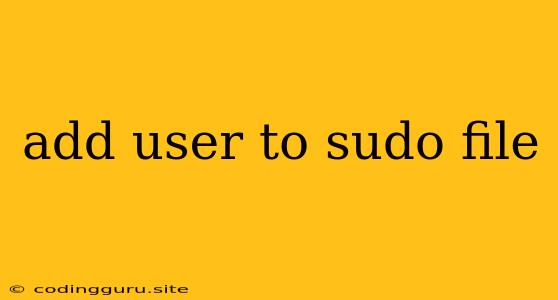Adding Users to the Sudoers File: A Comprehensive Guide
The sudoers file is a critical security component in Linux and Unix-based systems. It defines which users can execute commands with elevated privileges, commonly referred to as "root" or "administrator" privileges. Adding users to the sudoers file is a crucial step in granting them the ability to perform system-level tasks.
Why is it Important?
Adding users to the sudoers file is essential for several reasons:
- Security: It enables granular control over which users have elevated permissions, reducing the risk of unauthorized access and potential system damage.
- Efficiency: Allows users to perform administrative tasks without constantly needing to switch to the root account.
- Collaboration: Facilitates teamwork and system administration by giving specific users the required privileges for their roles.
Understanding the Sudoers File
The sudoers file is a text-based configuration file located at /etc/sudoers. It contains a series of entries, each specifying a user or group, the allowed commands, and other parameters.
Commonly Used Options in the Sudoers File:
- User: The user or group for whom the rule applies.
- Host: The hostname or IP address where the rule is active.
- Command: The specific command or group of commands that the user can execute with sudo privileges.
- Options: Flags that modify the rule's behavior, such as
NOPASSWD(allowing the user to execute the command without entering a password),ALL(granting access to all commands), and more.
Adding Users to the Sudoers File: Step-by-Step
1. Using the visudo command:
The visudo command is the recommended way to edit the sudoers file. It ensures that the file is edited correctly and avoids potential syntax errors that could lock you out of the system.
sudo visudo
2. Adding a New Entry:
Within the sudoers file, add a new entry for the user you want to grant sudo privileges to. The entry should follow the format:
username ALL=(ALL) ALL
Explanation:
- username: Replace this with the username you want to add.
- ALL: Grants the user access to all commands on all hosts.
- (ALL): Specifies that the user can access all commands.
- ALL: Indicates that the user can execute commands on any host.
Example:
user1 ALL=(ALL) ALL
This entry grants user1 full sudo privileges on all hosts.
3. Specifying Specific Commands:
Instead of granting full sudo privileges, you can restrict access to specific commands by replacing ALL with the desired command or a group of commands:
username ALL=(ALL) /usr/bin/apt-get
This entry allows user1 to execute the apt-get command but nothing else.
4. Using the NOPASSWD Option:
The NOPASSWD option allows the user to execute commands with sudo privileges without entering a password:
username ALL=(ALL) NOPASSWD: /usr/bin/apt-get
5. Restricting Hosts:
To limit sudo access to a specific host, replace ALL with the desired hostname or IP address:
username ALL=(ALL) ALL HOST=hostname.example.com
6. Saving the Changes:
Once you've added the necessary entry, save the changes to the sudoers file and exit the editor.
7. Verifying Changes:
After making changes to the sudoers file, always verify that the changes have been applied correctly by attempting to execute a command with sudo privileges.
Example:
sudo apt-get update
Troubleshooting:
- Syntax Errors: If you get a syntax error when editing the
sudoersfile, the system may lock you out. You'll need to use a recovery console to fix the issue. - Incorrect Permissions: Ensure that the
sudoersfile has the correct permissions. It should be owned by root and have read-only access for other users. - Password Issues: If you encounter password issues when using sudo, verify that your password is correct and that the
NOPASSWDoption is not enabled for the user.
Important Considerations:
- Security: Always exercise caution when adding users to the
sudoersfile. Only grant access to users who require it for their specific tasks. - Least Privilege Principle: Adhere to the principle of least privilege. Grant users only the privileges they need to perform their duties, minimizing the risk of unauthorized actions.
- Regular Audits: Regularly review the
sudoersfile to ensure it's secure and up-to-date.
Conclusion:
Adding users to the sudoers file is a fundamental aspect of system administration, enabling you to control access to privileged commands and ensure system security. By carefully defining rules and adhering to best practices, you can effectively manage user privileges and maintain a secure environment.