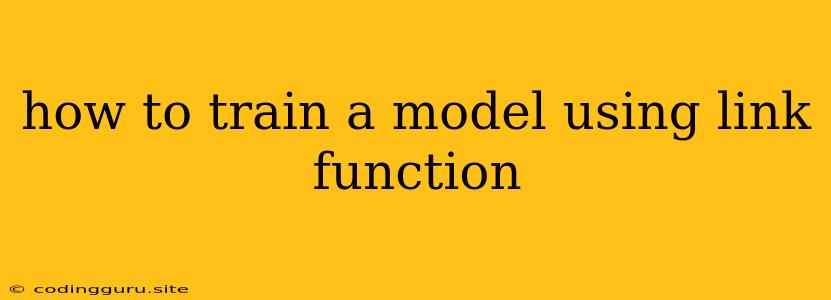How to Train a Model Using a Link Function
In the realm of statistical modeling, the concept of a link function plays a pivotal role in connecting the linear predictor of a generalized linear model (GLM) to the expected value of the response variable. This function acts as a bridge, allowing us to analyze data with distributions beyond the traditional normal distribution.
What is a Link Function?
A link function is a mathematical function that transforms the linear predictor, which is a linear combination of the model's parameters and covariates, into the expected value of the response variable. This transformation ensures that the predicted values adhere to the distribution of the response variable, which might not be normally distributed.
Think of it like this: Imagine you're trying to predict the probability of an event happening, which ranges from 0 to 1. However, a linear model can produce any value, even values outside the range of 0 to 1. A link function helps us convert the linear model's output into probabilities within this range.
Why Use a Link Function?
Link functions are essential in GLMs for several reasons:
- Flexibility: They allow us to model various response variables with different distributions, including binomial, Poisson, and gamma distributions.
- Interpretability: The link function makes the interpretation of model coefficients more intuitive.
- Constrained Predictions: They ensure that predicted values remain within the appropriate range for the response variable.
Popular Link Functions
Here are some commonly used link functions in GLMs:
- Logit: Used for binomial distributions, it transforms the linear predictor into a probability between 0 and 1.
- Probit: Similar to the logit function, it also maps the linear predictor to a probability between 0 and 1.
- Log: Used for Poisson distributions, it transforms the linear predictor to a positive value representing the expected count.
- Identity: Simply leaves the linear predictor unchanged, often used when the response variable has a normal distribution.
How to Train a Model Using a Link Function
The process of training a model using a link function involves:
- Choose the appropriate link function: Consider the distribution of your response variable and select the link function that best suits it.
- Define the linear predictor: This is a linear combination of the model's parameters and covariates.
- Apply the link function to the linear predictor: This transforms the linear predictor into the expected value of the response variable.
- Estimate the model parameters: This involves minimizing a loss function that measures the discrepancy between the predicted and observed values.
Example: Logistic Regression
Let's consider a logistic regression model, which is used to predict binary outcomes (0 or 1). The link function used in logistic regression is the logit function, which transforms the linear predictor into a probability.
Linear Predictor:
z = β0 + β1x1 + β2x2 + ... + βnxn
Logit Function:
p = exp(z) / (1 + exp(z))
Where:
- p is the probability of the event happening
- z is the linear predictor
- β<sub>i</sub> are the model parameters
Conclusion
Link functions are powerful tools that enhance the flexibility and interpretability of generalized linear models. They allow us to analyze data with various distributions, making them indispensable for statistical modeling and data analysis. By understanding the role of link functions and selecting the appropriate one for your model, you can achieve more accurate and insightful predictions.