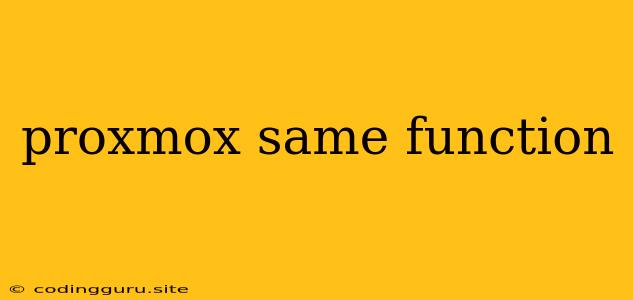Proxmox: Unveiling the Power of Similar Functionalities
Proxmox, a powerful and versatile virtualization platform, boasts an array of features that cater to diverse needs. While each feature serves a unique purpose, there are instances where different components offer similar functionalities. This can be both advantageous and confusing, leading to questions like "What's the difference between X and Y?" or "Which tool should I use for this specific task?"
This article aims to demystify these overlaps by exploring key functionalities in Proxmox that may seem similar at first glance, but actually have distinct strengths and weaknesses.
1. Virtual Machine Management: LXC vs. KVM
One of the fundamental functionalities in Proxmox is the creation and management of virtual machines. You can choose between two primary virtualization technologies: LXC (Linux Containers) and KVM (Kernel-based Virtual Machine).
Why the Confusion? Both LXC and KVM allow you to run virtual machines, making them seemingly interchangeable.
The Differentiator: LXC provides lightweight virtualization, perfect for resource-constrained environments. It utilizes containerization, sharing the host kernel, leading to efficient resource usage. KVM, on the other hand, offers full virtualization, emulating a complete hardware environment, suitable for demanding workloads.
Which one to choose? If you prioritize performance and resource efficiency, LXC is your go-to. If you need full hardware isolation and compatibility, KVM is the better choice.
2. Networking: Bridged vs. NAT
Proxmox offers a range of networking options for your virtual machines. Bridged and NAT (Network Address Translation) are two popular methods, often sparking confusion due to their similarities.
Why the Confusion? Both allow virtual machines to connect to your network.
The Differentiator: Bridged networking provides direct access to your network, granting virtual machines their own IP addresses. NAT, on the other hand, translates traffic between virtual machines and your network, sharing the host's IP address.
Which one to choose? Choose bridged networking if you need direct access to the network for your virtual machines. Opt for NAT if you want to simplify network management and isolate virtual machines from the external network.
3. Storage Management: LVM vs. ZFS
Proxmox provides flexible storage management options, with LVM (Logical Volume Manager) and ZFS (Zettabyte File System) being prominent choices.
Why the Confusion? Both LVM and ZFS allow you to create and manage storage volumes for virtual machines.
The Differentiator: LVM offers traditional volume management, while ZFS provides advanced features like snapshots, data integrity checks, and compression, making it ideal for data protection and performance optimization.
Which one to choose? LVM is a good choice for basic volume management. If you prioritize data integrity, performance, and advanced features, ZFS is the preferred option.
4. Backup and Restore: Proxmox Backup Server vs. Other Solutions
Proxmox Backup Server, a dedicated solution for backing up Proxmox virtual machines, can be seen as similar to other backup solutions.
Why the Confusion? Both Proxmox Backup Server and other solutions allow you to back up your virtual machines and restore them in case of data loss.
The Differentiator: Proxmox Backup Server integrates seamlessly with Proxmox VE, providing a dedicated and streamlined experience for backing up and restoring virtual machines within the Proxmox ecosystem. Other solutions may require additional configuration and integration efforts.
Which one to choose? Proxmox Backup Server offers a seamless experience within the Proxmox ecosystem. Consider other solutions if you have specific backup requirements or prefer a different approach.
Conclusion
Understanding the subtle nuances of Proxmox's functionalities is crucial for maximizing efficiency and utilizing the right tools for your specific tasks. By analyzing the differences between seemingly similar features, you can make informed decisions and leverage Proxmox's full potential.
Remember, the best approach often depends on your specific needs and preferences. Evaluate the requirements of your workloads and choose the functionality that best aligns with your goals.