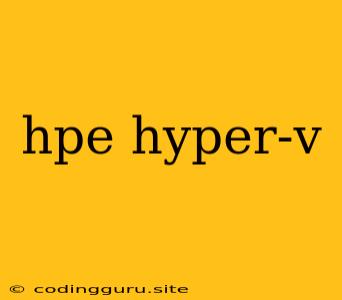Can You Run HPE Servers with Hyper-V? Exploring the Compatibility Landscape
While HPE servers are renowned for their robust performance and reliability, the question of their compatibility with Microsoft Hyper-V often arises. Hyper-V is a powerful virtualization platform offered by Microsoft, and its integration with HPE servers can be a desirable setup for many businesses. This article will explore the key aspects of this compatibility, addressing common questions and offering insights into the potential benefits and challenges.
Understanding the Basics: HPE Servers and Hyper-V
HPE servers are a comprehensive range of server hardware designed for diverse workloads, from small businesses to large enterprises. They are known for their advanced features, scalability, and compatibility with various operating systems, including Windows Server, which hosts Hyper-V.
Hyper-V is a built-in hypervisor in Windows Server operating systems, enabling users to create and manage virtual machines (VMs) on physical hardware. It's a versatile tool for consolidating workloads, improving resource utilization, and enhancing server management.
The Compatibility Landscape: What to Expect
The compatibility between HPE servers and Hyper-V largely depends on specific server models and their hardware configurations. Here's a breakdown of key factors to consider:
1. Processor Support: Hyper-V requires specific processor features like Intel VT-x or AMD-V. Most HPE servers come equipped with processors that meet these requirements.
2. Memory Considerations: Hyper-V demands sufficient RAM to run multiple VMs efficiently. HPE servers offer various memory configurations, allowing users to choose the right amount based on their virtualization needs.
3. Networking Configuration: Hyper-V relies on network adapters for communication between VMs and the physical network. HPE servers typically provide ample networking options, including dedicated network interface cards (NICs) and advanced networking capabilities.
4. Storage Considerations: Hyper-V storage configurations, including SANs and local disks, play a crucial role in VM performance. HPE servers offer flexible storage solutions, including dedicated storage arrays and integrated storage controllers.
5. Operating System Support: Hyper-V is integrated with Windows Server operating systems, which are widely compatible with HPE servers. Ensure that the chosen Windows Server edition supports Hyper-V and the required features for your specific virtualization needs.
Advantages of Combining HPE Servers with Hyper-V
-
Enhanced Resource Utilization: Hyper-V allows consolidating multiple workloads onto a single HPE server, optimizing resource utilization and reducing overall hardware costs.
-
Improved Flexibility and Scalability: Virtual machines can be easily created, moved, and scaled as needed, offering greater flexibility and agility in managing workloads.
-
Simplified Management: Hyper-V provides a centralized management console for creating, configuring, and monitoring VMs, simplifying server administration.
-
High Availability and Disaster Recovery: Hyper-V offers features like failover clustering and live migration, enhancing server availability and enabling robust disaster recovery strategies.
Potential Challenges and Considerations
While the combination of HPE servers and Hyper-V presents numerous benefits, there are a few aspects to consider:
-
Performance Optimization: Hyper-V performance can be impacted by factors like the number of VMs, resource allocation, and storage configuration. Careful planning and optimization are crucial for achieving optimal performance.
-
Licensing Costs: Hyper-V licensing might involve additional costs for Windows Server and potentially for other features like failover clustering.
-
Hardware Compatibility: While most HPE servers are compatible with Hyper-V, verifying specific hardware configurations is essential to avoid potential compatibility issues.
Tips for Successful Integration
-
Assess Workloads: Identify your specific application requirements and determine the ideal VM configuration, including CPU, memory, and storage needs.
-
Choose the Right HPE Server: Select an HPE server that meets your performance and scalability requirements, considering the expected number of VMs and their resource demands.
-
Optimize Hyper-V Settings: Fine-tune Hyper-V settings, including memory allocation, network configuration, and storage options, to maximize performance and efficiency.
-
Plan for High Availability: Implement Hyper-V features like failover clustering and live migration to ensure high availability and minimize downtime.
-
Regular Monitoring and Maintenance: Regularly monitor Hyper-V performance, resource utilization, and VM health to identify potential issues and proactively address them.
Conclusion
Combining HPE servers with Microsoft Hyper-V offers a compelling approach for businesses seeking robust virtualization capabilities. The compatibility between these technologies is generally excellent, with HPE servers providing the required hardware foundation for Hyper-V to excel. Careful planning, hardware selection, and configuration optimization are key to maximizing the benefits of this combination and achieving a successful virtualization environment.