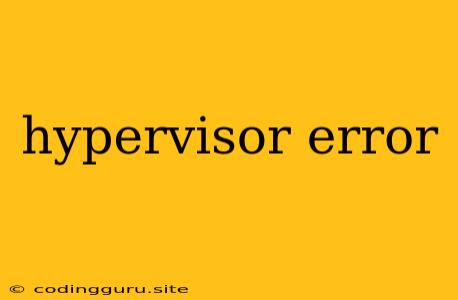What is a Hypervisor Error and Why Should You Care?
A hypervisor error is a critical issue that can arise within a virtualized environment. It signifies a problem with the software responsible for managing and running virtual machines (VMs) on your physical hardware. Essentially, the hypervisor, which acts as a bridge between your hardware and VMs, is experiencing an error, potentially disrupting the operation of all virtual machines running on it.
How Do Hypervisor Errors Manifest?
Hypervisor errors can manifest in various ways depending on the specific problem and the hypervisor software involved. Some common signs include:
- System crashes or hangs: The entire system may become unresponsive, leading to data loss or downtime.
- Virtual machine crashes or freezes: Specific VMs may encounter unexpected crashes, freezes, or performance issues.
- Blue screen of death (BSOD): This error screen is a common indicator of a severe system problem, often related to hardware or driver issues.
- Error messages: The hypervisor may display specific error messages indicating a problem with its functionality.
- Hardware malfunctions: You may encounter issues with your hardware components like the CPU, memory, or storage.
What Causes Hypervisor Errors?
Hypervisor errors can be caused by a variety of factors, including:
- Hardware problems: Faulty hardware components, like a failing hard drive or a malfunctioning CPU, can trigger hypervisor errors.
- Software bugs or issues: Bugs or vulnerabilities in the hypervisor software itself can lead to instability and errors.
- Driver conflicts: Conflicting drivers, especially those related to virtualized hardware components, can cause problems.
- Resource limitations: Insufficient system resources, such as memory or CPU power, can overload the hypervisor and result in errors.
- Misconfiguration: Incorrectly configured hypervisor settings or VMs can lead to conflicts and errors.
- Overheating: Excessive heat within the server environment can negatively impact the hypervisor's performance and cause errors.
- Power outages: Unexpected power outages can disrupt hypervisor operations and lead to data corruption or errors.
How to Troubleshoot and Fix Hypervisor Errors
Resolving hypervisor errors requires careful troubleshooting and often involves a combination of steps. Here are some common approaches:
- Check hardware: Ensure that your hardware components are functioning correctly. Run hardware diagnostics to identify any faulty parts.
- Verify software compatibility: Make sure that the hypervisor software version is compatible with your hardware and other system software.
- Update drivers: Install the latest drivers for your hardware components, especially those related to virtualized devices.
- Check resource usage: Monitor the system's resource usage, such as CPU, memory, and storage, to identify potential bottlenecks.
- Review hypervisor settings: Carefully examine the hypervisor configuration and ensure all settings are appropriate for your environment.
- Isolate the issue: Try to isolate the source of the error by restarting individual VMs or testing different hardware components.
- Check for system logs: Examine the system logs for any error messages or warnings related to the hypervisor or VMs.
- Contact support: If you're unable to resolve the issue independently, reach out to the hypervisor software vendor for technical support.
Tips for Preventing Hypervisor Errors
- Regularly update the hypervisor software: Keep the hypervisor software up-to-date with the latest patches and security fixes.
- Monitor system resources: Track resource usage closely to prevent overloading the hypervisor and ensure sufficient resources for VMs.
- Implement proper hardware maintenance: Regularly check and maintain your hardware components to prevent failures.
- Use a reliable power supply: Ensure a stable and reliable power source to prevent unexpected outages.
- Backup your data: Regularly back up your data to mitigate the potential for data loss in case of a hypervisor error.
Examples of Hypervisor Errors
- "Hyper-V encountered an error": This error message indicates a general problem with the Hyper-V hypervisor on Windows servers.
- "VMware Workstation encountered an error": This error message suggests a problem with VMware Workstation, a popular hypervisor for desktop users.
- "Xen hypervisor error": This error message points to a problem with the Xen hypervisor, commonly used in Linux environments.
Conclusion
Hypervisor errors can be a significant disruption to your virtualized environment. Understanding the causes and how to troubleshoot these errors is crucial for maintaining system stability and preventing downtime. By following best practices, implementing preventative measures, and being prepared to address potential issues, you can minimize the impact of hypervisor errors and ensure the smooth operation of your virtualized infrastructure.