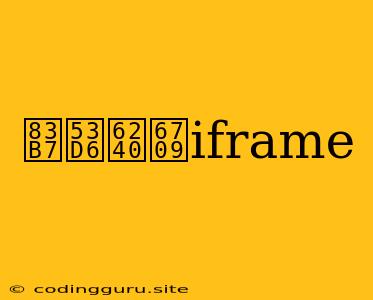获取所有iframe: 一步一步的指南
在网页开发中,iframe 经常被用来嵌入其他网页内容,这为网站提供了更大的灵活性。但有时,我们需要访问网页中所有 iframe 的内容,例如,我们可能需要动态修改 iframe 内部的元素,或者获取 iframe 中的数据。
本文将一步步地解释如何获取网页中所有 iframe。
1. 使用 document.querySelectorAll()
document.querySelectorAll() 方法是获取所有匹配特定 CSS 选择器的元素的最佳方法。要获取所有 iframe,可以使用以下代码:
const iframes = document.querySelectorAll('iframe');
这将返回一个包含所有 iframe 的 NodeList。
2. 循环访问 iframe
获取到 iframe 后,我们可以通过循环访问每个 iframe 并进行操作。例如,要获取每个 iframe 的 src 属性,可以使用以下代码:
iframes.forEach(iframe => {
console.log(iframe.src);
});
3. 访问 iframe 内容
获取到 iframe 后,我们可以通过 iframe 的 contentDocument 属性访问其内部内容。contentDocument 属性返回一个表示 iframe 内容的 Document 对象,我们可以像操作普通网页一样操作它。
iframes.forEach(iframe => {
const iframeContent = iframe.contentDocument;
// 获取 iframe 内部的标题元素
const title = iframeContent.querySelector('title');
console.log(title.textContent);
// 修改 iframe 内部的某个元素
const paragraph = iframeContent.querySelector('p');
paragraph.textContent = '新内容';
});
4. 注意事项
- 跨域问题:如果 iframe 的
src属性指向另一个域名的网页,则无法直接访问 iframe 内容。需要使用postMessage机制进行跨域通信。 - 性能优化:如果需要频繁访问 iframe 内容,请尽量避免使用
contentDocument属性,因为它可能会导致性能问题。可以使用iframe.contentWindow属性访问 iframe 的窗口对象,然后使用该对象的操作方法来访问 iframe 的内容。
5. 示例
以下是一个完整的示例代码,展示如何获取所有 iframe 并访问其内容:
const iframes = document.querySelectorAll('iframe');
iframes.forEach(iframe => {
console.log('Iframe src:', iframe.src);
// 访问 iframe 内容
const iframeContent = iframe.contentDocument;
const title = iframeContent.querySelector('title');
console.log('Iframe title:', title.textContent);
});
结论
获取所有 iframe 并访问其内容是网页开发中常用的操作。document.querySelectorAll() 方法可以帮助我们轻松获取所有 iframe,contentDocument 属性则可以用来访问 iframe 的内容。需要注意的是,跨域问题和性能优化需要我们认真考虑。