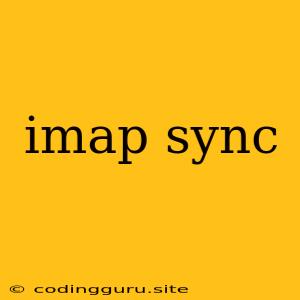What is IMAP Sync?
IMAP sync is a crucial process that ensures your emails remain consistent across multiple devices. It stands for Internet Message Access Protocol, and is essentially the method your email client uses to communicate with your email server.
Think of IMAP sync as a live update system for your inbox. Instead of just downloading a copy of your emails, it maintains a constant connection with the email server. This means any changes you make on one device, like deleting or marking an email as read, will be instantly reflected on all your devices that are synced.
How Does IMAP Sync Work?
The process starts with your email client sending a request to the email server. The server then responds with information about your inbox, including new emails and changes made to existing ones.
This exchange happens in the background, typically at intervals determined by your email client settings. The frequency of these updates can vary depending on the email service and your specific preferences.
Benefits of IMAP Sync
- Real-time Updates: Changes you make on one device are immediately reflected on all connected devices.
- Centralized Email Storage: Your emails are stored on the email server, not on your local device. This frees up storage space and ensures you can access your emails from anywhere.
- Multiple Device Access: You can manage your emails from any device with an internet connection.
- Reduced Data Usage: As only changes are synced, it minimizes the data consumed by email clients.
What to Do if IMAP Sync Isn't Working?
Here are some troubleshooting steps you can take if your IMAP sync is behaving erratically:
- Check Your Internet Connection: A strong internet connection is vital for successful IMAP sync.
- Verify Your Email Settings: Ensure your email client has the correct IMAP settings for your email provider.
- Restart Your Email Client: Sometimes, a simple restart can resolve minor issues.
- Update Your Email Client: Outdated software can cause synchronization problems.
- Temporarily Disable Antivirus Software: Antivirus software can sometimes interfere with email syncing.
- Contact Your Email Provider: If the problem persists, it's best to contact your email provider for technical assistance.
Tips for Optimizing IMAP Sync
- Adjust Sync Frequency: To minimize data consumption, consider reducing the frequency of IMAP sync updates.
- Limit Folders Synced: You can choose to sync only certain folders to further optimize your data usage.
- Use a Dedicated IMAP Client: For advanced users, specialized IMAP sync clients can offer greater control and efficiency.
- Consider Alternatives: If IMAP sync isn't working properly, other options like POP3 or downloading a copy of your emails might be suitable for your needs.
Conclusion
IMAP sync is essential for maintaining a seamless email experience across multiple devices. By understanding the process and troubleshooting tips, you can ensure your emails are always in sync and readily accessible from anywhere. Remember that a stable internet connection and properly configured email settings are key to a smooth IMAP sync experience.