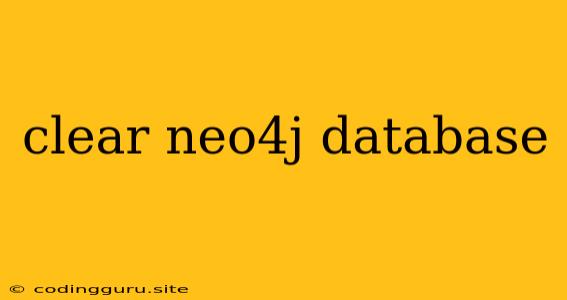How to Clear Your Neo4j Database: A Comprehensive Guide
Maintaining a clean and efficient Neo4j database is crucial for optimal performance and data integrity. As your database grows, you may encounter the need to clear it for various reasons, such as:
- Starting fresh: If you're working on a new project or testing out new features, it's often beneficial to start with a clean slate.
- Data migration: When migrating your database to a new environment or version, clearing the old data ensures a seamless transition.
- Troubleshooting: Clearing the database can help isolate issues and determine whether a specific dataset is causing problems.
This guide will walk you through the process of clearing your Neo4j database effectively, covering various methods and best practices.
Understanding the "Clear" Concept in Neo4j
It's important to note that "clearing" a Neo4j database doesn't necessarily mean deleting every single piece of data. In Neo4j, "clearing" can refer to:
- Deleting all nodes and relationships: This effectively removes all data from your database, leaving it completely empty.
- Truncating specific parts of the database: This involves selectively removing nodes, relationships, or even specific properties, while leaving the rest of the database intact.
Methods for Clearing Your Neo4j Database
1. Using the Neo4j Browser
The Neo4j Browser provides a convenient way to clear your database using Cypher queries. Here's how:
-
Deleting all nodes and relationships:
MATCH (n) DETACH DELETE n;This query uses the
MATCHclause to select all nodes ((n)) and theDETACH DELETEclause to delete them along with any connected relationships. -
Deleting nodes based on a specific label:
MATCH (n:Person) DETACH DELETE n;This query selects all nodes with the label "Person" and deletes them.
-
Deleting relationships based on a specific type:
MATCH (n)-[r:KNOWS]->(m) DELETE r;This query deletes all relationships of type "KNOWS."
2. Using the Neo4j REST API
The Neo4j REST API offers more programmatic control over your database. Here's how you can clear your database using the API:
-
Deleting all nodes and relationships:
POST /db/data/cypher {"query": "MATCH (n) DETACH DELETE n"}This sends a POST request to the Cypher endpoint of the REST API with the same query used in the Neo4j Browser.
-
Deleting nodes based on a specific label:
POST /db/data/cypher {"query": "MATCH (n:Person) DETACH DELETE n"}This sends a POST request with a query that targets nodes with the "Person" label.
3. Using Neo4j Tools
Several Neo4j tools can assist with clearing your database, providing additional features and flexibility.
-
Neo4j APOC Procedures: The APOC library offers a wide range of procedures, including
apoc.periodic.commit()which can efficiently delete large datasets. -
Neo4j Backup and Restore: You can back up your database, then restore it to an empty database, essentially clearing the original data.
4. Using Neo4j CLI
The Neo4j CLI allows for interactive commands to manage your database. You can use the cypher command to execute queries and clear your database.
5. Using Database Management Systems (DBMS)
If you're using a DBMS like Neo4j Desktop, you can utilize its interface to clear your database. Most DBMS provide options to delete all data or selectively remove specific parts.
Best Practices for Clearing Your Neo4j Database
- Backup: Always back up your database before clearing it to prevent accidental data loss.
- Test: Test your queries or procedures in a sandbox environment before executing them on your production database.
- Plan: Carefully consider which data you want to remove and how you will restore it if needed.
- Monitor: Monitor the database during the clearing process to ensure it's progressing as expected.
Conclusion
Clearing your Neo4j database is a powerful tool for managing your data and ensuring optimal performance. By understanding the different methods and best practices, you can confidently clear your database and achieve your desired results. Remember to always back up your data, test your actions carefully, and plan your clearing operations thoroughly.