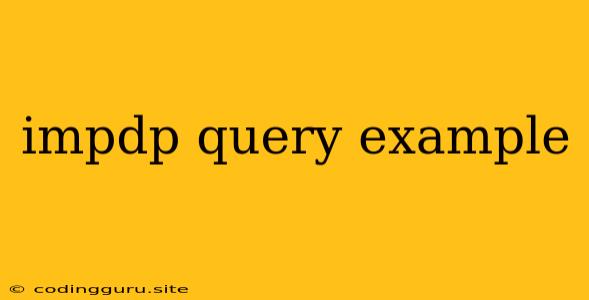Understanding the Power of IMPDP Queries
IMPDP stands for Import Data Pump, a robust Oracle tool designed to efficiently import data from an export file (dump file) into an Oracle database. This tool is a powerful ally when it comes to restoring data, migrating data between environments, or even creating copies of your database for development purposes. While using IMPDP can seem daunting at first, mastering its capabilities unlocks a world of efficiency and control over your Oracle database.
One of the core aspects of using IMPDP effectively involves understanding the IMPDP query. This query, which acts as the command line interface for IMPDP, provides you with the power to specify precisely how you want your data imported. This includes controlling which tables to import, the specific data you want to import, and even defining specific actions like schema mapping or data filtering.
Let's explore the basic structure of an IMPDP query and some common examples to illustrate its potential:
The Basic Structure
An IMPDP query generally follows this format:
impdp /@
DIRECTORY=
DUMPFILE=
[options]
- username/password@target_db: Specifies the user credentials and the target database where the data will be imported.
- DIRECTORY=<directory_path>: Defines the location of the export file.
- DUMPFILE=<dump_file_name>: Specifies the name of the dump file to be imported.
- [options]: This is where the real magic happens. Here you can specify various parameters to control the import process, such as:
- TABLE: Import specific tables or table ranges.
- QUERY: Apply filtering conditions based on SQL queries.
- REMAP_SCHEMA: Map schemas during import.
- REMAP_TABLE: Map tables during import.
- LOGFILE: Specify a location for the import log file.
- FULL: Import the entire database, including system objects.
- SCHEMA: Import only specific schemas.
Common IMPDP Query Examples
1. Importing a Specific Table
impdp user/password@targetdb
DIRECTORY=DATA_PUMP_DIR
DUMPFILE=expdp_full.dmp
TABLE=CUSTOMERS
This command imports only the CUSTOMERS table from the dump file.
2. Importing Based on a Query
impdp user/password@targetdb
DIRECTORY=DATA_PUMP_DIR
DUMPFILE=expdp_full.dmp
QUERY= "WHERE ORDER_DATE > '2023-01-01'"
TABLE=ORDERS
This command imports only the ORDERS data that meets the specified query condition (orders placed after January 1st, 2023).
3. Mapping Schemas During Import
impdp user/password@targetdb
DIRECTORY=DATA_PUMP_DIR
DUMPFILE=expdp_full.dmp
REMAP_SCHEMA=SOURCE_SCHEMA:TARGET_SCHEMA
This command imports data from the SOURCE_SCHEMA schema in the export file and maps it to the TARGET_SCHEMA in the target database.
4. Importing a Specific Schema
impdp user/password@targetdb
DIRECTORY=DATA_PUMP_DIR
DUMPFILE=expdp_full.dmp
SCHEMA=SALES_SCHEMA
This command imports all objects belonging to the SALES_SCHEMA schema from the export file.
5. Full Database Import
impdp user/password@targetdb
DIRECTORY=DATA_PUMP_DIR
DUMPFILE=expdp_full.dmp
FULL=Y
This command imports the entire database (including system objects) from the dump file.
6. Specifying a Log File
impdp user/password@targetdb
DIRECTORY=DATA_PUMP_DIR
DUMPFILE=expdp_full.dmp
LOGFILE=/path/to/import.log
This command imports the specified data and logs all details to the specified location "/path/to/import.log".
Tips for Mastering IMPDP Queries
- Always test your queries: Before importing into your production database, test your IMPDP queries in a development environment to ensure they function as expected.
- Use the "full" option with caution: Importing the entire database with the FULL option can take significant time and resources. Use this option only when necessary.
- Leverage the "query" option: This is a powerful tool to selectively import specific data based on your criteria.
- Utilize the "log" option: Always create a log file to track the progress and outcome of your IMPDP operations. This helps with troubleshooting and auditing.
- Consult the official documentation: For a comprehensive understanding of all the available options and advanced features, refer to the official Oracle documentation for IMPDP.
Conclusion
Understanding IMPDP queries empowers you to control the import process, ensuring data integrity and flexibility. Through these queries, you can selectively import specific tables, apply data filtering based on complex queries, map schemas, and even manage the import process through advanced options. Mastering the art of IMPDP queries is essential for any Oracle database administrator or developer who needs to manage and manipulate large amounts of data efficiently. Remember to always test your queries first and consult the official documentation for detailed information and more advanced use cases.