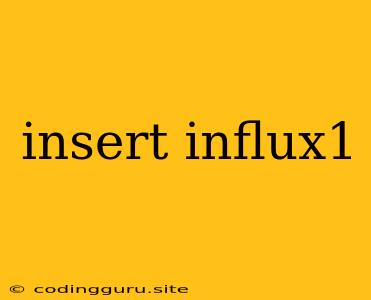Inserting Data into InfluxDB with Influx1
InfluxDB is a time-series database that is designed to handle large amounts of data at high speeds. It is commonly used to store and query metrics, events, and other time-stamped data. This guide will cover the fundamental aspects of inserting data into InfluxDB using the Influx 1.x line protocol, providing a comprehensive introduction for those new to the process.
Understanding the Influx Line Protocol
The Influx line protocol is the standard way to write data into InfluxDB. It is a simple, human-readable format that defines the structure of data points. Each line in the protocol represents a single data point, with key-value pairs separated by commas.
Here's a basic example of a line protocol entry:
measurement,tag1=value1,tag2=value2 field1=value3,field2=value4 1679234567000000000
Let's break down the components:
- measurement: This defines the name of the measurement being recorded. It's a required field that identifies the type of data you are collecting.
- tag1=value1, tag2=value2: These are tags, providing additional metadata about the data point. Tags are used for filtering and grouping data and should remain consistent across different data points.
- field1=value3, field2=value4: These are fields containing the actual data values. Fields can be numerical or string types, and their values can change over time.
- 1679234567000000000: This represents the timestamp of the data point, in nanoseconds since the epoch.
How to Write Data Using Influx1
You can interact with InfluxDB using various methods, including command-line tools, libraries, and APIs. For simplicity, we'll focus on using the Influx 1.x command-line client for demonstration purposes.
1. Install the InfluxDB CLI
The InfluxDB CLI is a versatile tool for interacting with InfluxDB. You can download and install it from the official InfluxDB website.
2. Connect to InfluxDB
Before you can write data, you need to connect to your InfluxDB instance. Use the following command to establish a connection:
influx -host= -port= -username= -password=
Replace the placeholders with your actual InfluxDB host, port, username, and password.
3. Write Data Using the Line Protocol
Now you're ready to insert data using the Influx line protocol. Let's create a measurement called "temperature" and insert a data point with a temperature value of 25 degrees Celsius:
> write temperature,location=livingroom temp=25 1679234567000000000
This command creates a data point for the "temperature" measurement, with the tag "location" set to "livingroom" and the field "temp" set to "25". The timestamp is specified as 1679234567000000000.
4. Using the "influx" command
You can write data directly to InfluxDB using the "influx" command without first connecting. The format remains the same, except you'll need to specify the host, database, and optional username and password:
influx -precision=ns -database=mydb -host=localhost -username=root -password=root -execute "write temperature,location=livingroom temp=25 1679234567000000000"
This command writes the same data point as the previous example, with the precision set to nanoseconds, the database set to "mydb", and the host set to "localhost".
Tips for Effective Data Insertion
- Use meaningful measurement names: Choose descriptive measurement names that clearly identify the type of data being collected. This makes your data easier to understand and query later on.
- Use appropriate data types: Select the correct data types for your fields, such as integer, float, string, or boolean. This helps ensure data consistency and integrity.
- Use consistent tags: Ensure that tags are consistent across different data points within the same measurement. This allows you to group and filter your data effectively.
- Consider timestamps: Use precise timestamps to accurately represent the time of data collection. This is crucial for time-series analysis and visualization.
- Optimize your data: To improve performance, consider aggregating data points before writing them to InfluxDB. This can reduce the volume of data stored and speed up queries.
Conclusion
This guide has covered the basics of inserting data into InfluxDB using the Influx 1.x line protocol. By understanding the syntax and following best practices, you can efficiently and effectively store your time-series data for analysis, monitoring, and other purposes. Remember to familiarize yourself with the Influx 1.x documentation for more detailed information and advanced functionalities.