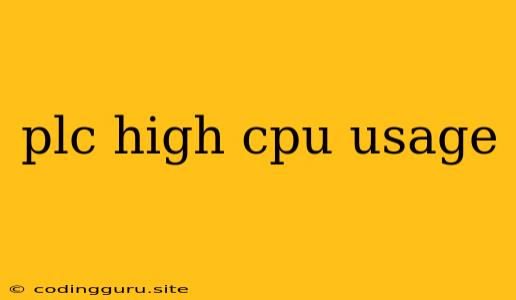PLC High CPU Usage: Causes, Troubleshooting, and Solutions
High CPU usage in a Programmable Logic Controller (PLC) can significantly impact your system's performance and reliability. It can lead to delayed responses, missed cycles, and even system crashes. This article will delve into the common causes of high CPU usage in PLCs, provide troubleshooting tips, and outline practical solutions to optimize your PLC's performance.
What Causes High CPU Usage in a PLC?
Several factors can contribute to high CPU usage in a PLC. Understanding these factors is crucial for effective troubleshooting.
- Complex Program Logic: A PLC's primary function is to execute a program that defines the logic of your automation system. If your program contains complex logic, numerous instructions, and intensive calculations, it can significantly strain the CPU.
- Excessive Use of Functions: Functions like math calculations, string manipulation, data conversions, and complex logic structures require more processing power. The more you utilize these functions, the higher the CPU usage becomes.
- Data Acquisition and Processing: PLCs often interact with sensors and actuators, requiring constant data acquisition and processing. If the data rates are high or the processing involved is complex, it can contribute to high CPU usage.
- Communication Overhead: Modern PLCs rely heavily on communication networks for data exchange, control, and remote monitoring. High network traffic, frequent communication cycles, or inefficient communication protocols can significantly impact the CPU load.
- Interrupts: Interrupts are events that can disrupt the normal program flow. While they are essential for responding to external events, excessive interrupts can overload the CPU and lead to performance issues.
- Hardware Limitations: In some cases, the limitations of the PLC's hardware itself might be the culprit. An outdated processor, insufficient memory, or a lack of dedicated processing units can lead to high CPU usage, especially for demanding applications.
How to Troubleshoot High CPU Usage in a PLC
Now that you understand the potential causes, let's explore troubleshooting techniques to identify the source of the problem.
- Monitor CPU Usage: Your PLC's software or a separate monitoring tool should allow you to view CPU usage in real time. Pay attention to spikes in usage and the corresponding program execution.
- Analyze the Program Logic: Scrutinize your PLC program for areas that might be computationally demanding. Look for nested loops, complex calculations, and inefficient logic.
- Optimize Program Logic: Aim to simplify your program wherever possible. Replace complex instructions with more efficient alternatives, streamline data flow, and avoid unnecessary computations.
- Reduce Communication Overhead: Evaluate your communication network, protocol, and data transfer rates. Consider minimizing data exchange, consolidating communication cycles, or utilizing more efficient communication protocols.
- Identify and Reduce Interrupts: Monitor interrupt activity and prioritize those that are truly critical. Consider filtering out unnecessary interrupts or grouping them into batches for efficient processing.
- Hardware Considerations: If your PLC's hardware seems to be the bottleneck, consider upgrading to a more powerful model or implementing dedicated processing units for specific tasks.
Tips for Optimizing PLC CPU Usage
Here are some valuable tips to optimize your PLC's CPU usage and improve performance:
- Utilize Data Structures: Employ data structures like arrays, tables, and structures to store and access data efficiently.
- Utilize Efficient Algorithms: Choose algorithms that are computationally less demanding. Compare different algorithms for the same task to select the most efficient one.
- Avoid Unnecessary Code: Remove redundant or unused code segments to minimize the overall program size and execution time.
- Optimize Data Acquisition: Ensure that your data acquisition process is optimized for efficiency. Choose appropriate sampling rates, consider data filtering techniques, and minimize unnecessary data transfers.
- Utilize Dedicated Modules: For specialized tasks like motion control or communication, consider using dedicated modules that offload processing from the main CPU.
- Implement Code Profiling: Employ code profiling tools to identify the most computationally intensive parts of your program. This allows you to focus your optimization efforts on areas that have the most significant impact.
Example: Reducing Calculation Overhead
Imagine your PLC needs to calculate the average value of a sensor reading over the last 10 seconds. One way to do this is to store the last 10 readings in an array and then loop through them to calculate the average. However, this involves 10 individual additions and a division, which can put strain on the CPU.
A more efficient approach would be to maintain a running sum of the readings and incrementally update it with each new reading. When you need the average, simply divide the running sum by 10. This method significantly reduces the number of calculations involved, leading to improved CPU performance.
Conclusion
High CPU usage in a PLC can significantly impact your system's performance and reliability. By understanding the common causes, employing effective troubleshooting techniques, and implementing optimization strategies, you can significantly improve your PLC's performance and ensure your automation system runs smoothly and efficiently. Remember, a well-optimized PLC not only improves system response times but also contributes to increased reliability and uptime.