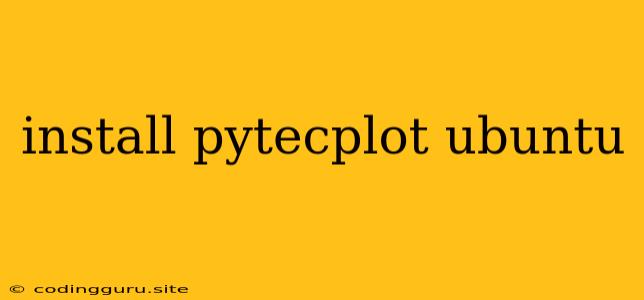Installing PyTecplot on Ubuntu: A Step-by-Step Guide
Are you looking to leverage the power of Tecplot's data visualization capabilities within your Python workflows? Installing PyTecplot on Ubuntu is a straightforward process that opens up a world of possibilities for analyzing and presenting your data in visually compelling ways. This article will guide you through the installation process, providing you with a clear understanding of the necessary steps and tips along the way.
Understanding PyTecplot
PyTecplot is a Python library that allows you to interact with Tecplot 360, a powerful software package designed for scientific and engineering data visualization. By using PyTecplot, you can automate tasks like data loading, manipulation, visualization, and analysis within your Python scripts.
Pre-requisites
Before diving into the installation, ensure that you have the following prerequisites in place:
- Ubuntu Operating System: PyTecplot is primarily designed for Linux environments, and Ubuntu is a widely-used and supported distribution.
- Python 3: PyTecplot requires Python 3.x to function correctly. Check your Python version by running
python3 --versionin your terminal. If you don't have Python 3 installed, you can find installation instructions for your Ubuntu version online. - Tecplot 360 License: You'll need a valid Tecplot 360 license to utilize PyTecplot. Tecplot provides a free trial option for evaluation purposes.
Installation Steps
1. Download the PyTecplot Package:
- You can download the appropriate PyTecplot package for your Ubuntu version from the Tecplot website. Look for the
PyTecplotpackage under the "Downloads" or "Software" section.
2. Extract the PyTecplot Package:
-
Use the
tarcommand to extract the downloaded PyTecplot package. For example, if the package is namedPyTecplot-4.0.0.tar.gz, use the following command:tar -xzvf PyTecplot-4.0.0.tar.gz
3. Navigate to the PyTecplot Directory:
-
Change your directory to the extracted PyTecplot folder using the
cdcommand. For example:cd PyTecplot-4.0.0
4. Install PyTecplot using pip:
- Use the
pippackage manager to install PyTecplot. You can use the following command:
```bash
sudo python3 -m pip install .
```
* This command installs PyTecplot and its dependencies.
5. Configure Tecplot 360:
-
Ensure that the path to your Tecplot 360 installation is correctly configured in your environment. You can set the
TECPLOT_LICENSE_FILEenvironment variable to point to your Tecplot license file. For example:export TECPLOT_LICENSE_FILE=/path/to/your/license/file
Verifying the Installation
To confirm that PyTecplot is installed correctly, open a Python interpreter and try importing the pytecplot module:
import pytecplot
If no errors are encountered, you have successfully installed PyTecplot on your Ubuntu system.
Using PyTecplot
Now that PyTecplot is installed, you can start using its functionality within your Python scripts. The pytecplot module provides a wide range of tools for data visualization, including:
- Data Loading: Load data from various file formats (e.g., Tecplot, CSV, VTK).
- Data Manipulation: Modify, filter, and process your data.
- Visualization: Create various types of plots, including 2D and 3D graphs, contours, surfaces, and animations.
- Analysis: Perform basic analysis, such as calculating statistics and generating reports.
Tips and Considerations
- Documentation: Consult the comprehensive PyTecplot documentation available on the Tecplot website for detailed information on its features, methods, and examples.
- Compatibility: Ensure that your version of PyTecplot is compatible with your version of Tecplot 360.
- Environment Setup: Consider using a virtual environment to isolate your PyTecplot installation and its dependencies from other Python projects.
- Debugging: Use
printstatements or debugging tools to troubleshoot any issues you may encounter during script execution.
Conclusion
Installing PyTecplot on Ubuntu provides you with the tools to seamlessly integrate Tecplot 360's data visualization capabilities into your Python workflows. By following the steps outlined in this guide, you can easily set up PyTecplot and unlock its potential for creating visually compelling representations of your data. Whether you're analyzing scientific simulations, engineering data, or any other type of dataset, PyTecplot empowers you to communicate your findings effectively.