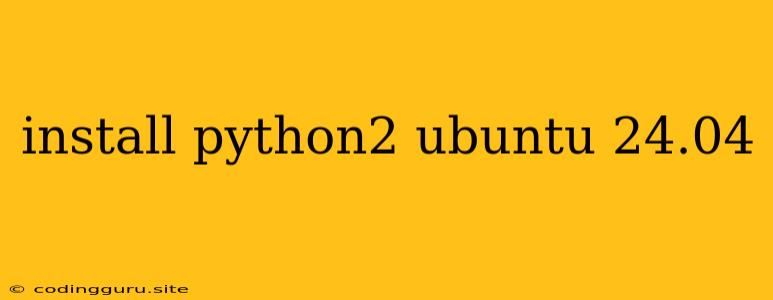Installing Python 2 on Ubuntu 24.04
Ubuntu 24.04 comes pre-installed with Python 3, but what if you need to use Python 2 for legacy projects or specific libraries that haven't been updated to Python 3? Don't worry, you can still install Python 2 on your Ubuntu 24.04 system. This guide will walk you through the steps to install Python 2.
Why Python 2?
Python 2 is an older version of the language, but it remains relevant for some users. Here are a few reasons why you might need Python 2:
- Legacy Projects: Many existing projects are still written in Python 2. If you need to maintain or contribute to these projects, you'll need Python 2.
- Specific Libraries: Some libraries haven't been ported to Python 3 yet. If you rely on these libraries, you'll need to use Python 2.
- System Dependencies: Certain system tools or packages may depend on Python 2.
Installing Python 2 on Ubuntu 24.04
Here's how to install Python 2 on your Ubuntu 24.04 system:
-
Update your system: Before installing anything, it's always a good practice to update your system:
sudo apt update sudo apt upgrade -
Install Python 2: Use the following command to install Python 2 from the Ubuntu repositories:
sudo apt install python2 -
Verify the installation: After installation, check if Python 2 is installed correctly:
python2 -VYou should see the version of Python 2 you installed (e.g., Python 2.7.18).
Using Python 2
Now that Python 2 is installed, you can use it to run your scripts or projects. To use Python 2, you'll need to explicitly specify the interpreter:
python2 your_script.py
Managing Multiple Python Versions
If you need to use both Python 2 and Python 3, you can manage them using virtual environments. Here's an example using virtualenv to create a virtual environment with Python 2:
-
Install virtualenv:
sudo apt install python2-virtualenv -
Create a virtual environment:
virtualenv -p /usr/bin/python2 your_python2_env -
Activate the environment:
source your_python2_env/bin/activate -
Install any necessary packages:
pip install -r requirements.txt -
Run your Python 2 scripts:
python your_script.py -
Deactivate the environment:
deactivate
Conclusion
Installing Python 2 on Ubuntu 24.04 is a straightforward process. Remember that while Python 2 is still relevant for some use cases, Python 3 is the future. If possible, try to migrate your projects to Python 3. However, if you absolutely need Python 2, the steps outlined above will help you install and manage it on your system.