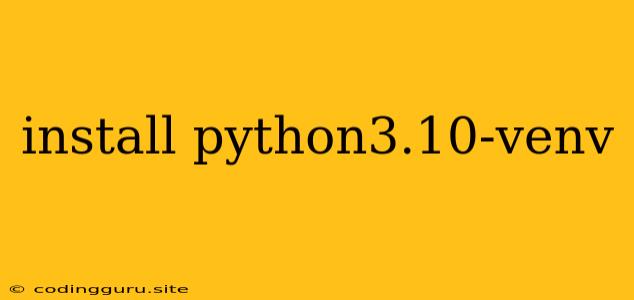How to Install Python 3.10 with venv on Your System
Python is a versatile and widely used programming language for various tasks, from web development to data science. Python 3.10, the latest stable release, comes with several enhancements and features that enhance the development process. One of the best practices for managing Python projects is using virtual environments, and venv is Python's built-in tool for creating and managing these isolated environments. This article will guide you through the installation process of Python 3.10 and venv on your system.
Why Use venv?
Virtual environments create isolated spaces for your Python projects. Here's why they are essential:
- Dependency Management: Each project can have its own set of libraries and dependencies, preventing conflicts between projects using different versions of the same package.
- Code Isolation: Avoids accidental changes or interactions between different projects.
- Reproducibility: Ensures that your project runs consistently across different environments by isolating dependencies.
Installing Python 3.10
1. Checking Existing Python Versions:
Before installing, check if you already have Python installed. Open your terminal or command prompt and type:
python --version
If Python is installed, you'll see the version number. If not, you'll need to install it.
2. Installing Python 3.10:
For macOS/Linux Users:
-
Using Package Manager: Most Linux distributions and macOS have Python 3.10 available through their package managers. For example, on Ubuntu/Debian, use:
sudo apt update sudo apt install python3.10Similarly, on Fedora/CentOS, use
dnforyum. -
Downloading from Python Website: If your distribution doesn't have Python 3.10, you can download it from the official Python website (). Choose the appropriate installer for your operating system and follow the on-screen instructions.
For Windows Users:
- Downloading from Python Website: Download the installer for Windows from . During installation, make sure to check the box for "Add Python 3.10 to PATH". This will make Python 3.10 accessible from anywhere in your system.
3. Verifying Installation:
After installing Python 3.10, verify the installation by running:
python3.10 --version
You should see the output "Python 3.10.x" (where x is the specific version number).
Setting up venv
Python 3.10 comes with venv already included. Let's create a virtual environment for a new project:
1. Create a Project Directory:
Start by creating a directory for your project:
mkdir my_project
cd my_project
2. Create a Virtual Environment:
Use the venv command to create a virtual environment:
python3.10 -m venv .venv
This command creates a directory named .venv (you can choose a different name) within your project directory.
3. Activate the Virtual Environment:
To use the virtual environment, you need to activate it. The activation command varies based on your operating system:
-
macOS/Linux:
source .venv/bin/activate -
Windows:
.venv\Scripts\activate
After activation, you'll see (.venv) at the start of your command prompt, indicating that the virtual environment is active.
4. Install Packages:
Within the activated virtual environment, use the pip package manager to install any required libraries:
pip install
5. Deactivating the Environment:
When you're finished working on your project, deactivate the virtual environment by typing:
deactivate
Using venv in Existing Projects
If you're working with an existing project that doesn't have a virtual environment, you can follow these steps:
- Navigate to the root directory of your existing project.
- Create a virtual environment using the steps described above.
- Activate the environment.
- Use
pip freezeto list the dependencies of your project and create arequirements.txtfile. - Install these dependencies using
pip install -r requirements.txt.
Benefits of Using venv
Here's a summary of the advantages of using venv:
- Dependency Isolation: Ensures that projects have their own set of dependencies, preventing conflicts.
- Reproducibility: Allows you to easily recreate the exact project environment on different machines.
- Better Code Management: Creates a cleaner and organized project structure.
- Improved Collaboration: Makes it easier to share projects with others without worrying about conflicting dependencies.
Conclusion
Installing Python 3.10 with venv is a crucial step for any Python developer. By using virtual environments, you can manage dependencies effectively, ensure project reproducibility, and streamline your development process. Remember to create a new virtual environment for every project, activate it when working, and deactivate it when you're finished. This will help you maintain a clean and organized workflow and avoid potential conflicts.