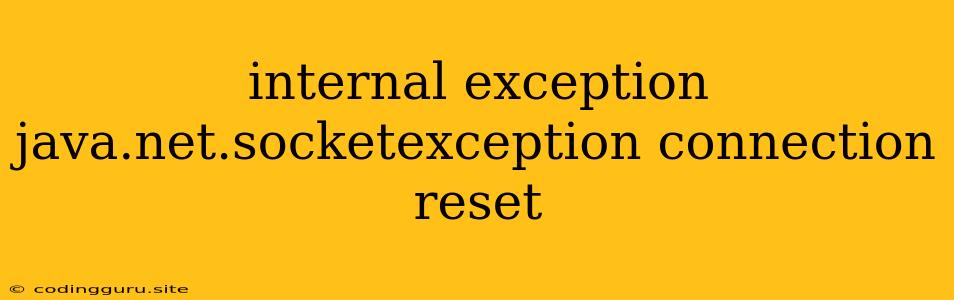The "java.net.SocketException: Connection reset" Exception: Causes, Solutions, and Troubleshooting
The "java.net.SocketException: Connection reset" exception is a common problem encountered in Java applications that communicate over a network. It signifies that an existing connection to a remote server was abruptly closed, often without warning. This can disrupt your application's functionality, leading to unexpected errors and program interruptions.
This article will delve into the common causes of this exception, explore effective troubleshooting strategies, and provide practical solutions to help you overcome this network communication issue.
What Causes "java.net.SocketException: Connection reset"?
The root of this exception lies in the sudden and unexpected termination of a network connection. This closure can occur due to various factors, both on the server side and the client side. Let's break down the most common scenarios:
1. Server Issues:
- Server Shutdown or Restart: If the server abruptly shuts down or restarts while your Java application is attempting to communicate with it, the connection will be reset.
- Server Overload or Resource Exhaustion: Servers may be overloaded or running out of resources, forcing them to drop existing connections to prevent system instability.
- Server-Side Errors: A server-side error or bug can result in the abrupt closure of connections to clients.
- Network Interruptions: Network failures or instability can cause the connection to be reset, preventing communication between the client and server.
2. Client-Side Issues:
- Client Timeout: If the client's timeout period for a response from the server is exceeded, the connection might be reset to prevent waiting indefinitely.
- Client Disconnection: If the client actively closes the connection, it will also result in a "Connection reset" exception.
- Firewalls and Proxy Issues: Firewalls and proxy servers can sometimes interfere with network communication, causing connection resets.
- Incorrect Network Configuration: Issues with the client's network configuration, such as incorrect DNS settings or IP addresses, can lead to connection failures.
Troubleshooting "java.net.SocketException: Connection reset"
When encountering this exception, it's essential to systematically investigate the potential causes. Here's a comprehensive troubleshooting approach:
1. Verify Server Status:
- Ping the Server: Use the
pingcommand to check if the server is reachable. If the server is not responding to pings, it may be down or experiencing network issues. - Check Server Logs: Analyze the server's logs for any errors or warnings related to connection resets or server overload.
- Reach Out to Server Administrators: Contact the server administrators to inquire about any recent server maintenance or updates that might have affected network connectivity.
2. Examine Client-Side Configuration:
- Check Timeout Settings: Review your client application's timeout settings to ensure they are appropriate for the expected response time from the server.
- Verify Network Configuration: Ensure the client's network settings are correct, including DNS settings, IP addresses, and proxy configuration.
- Inspect Firewalls and Proxy Settings: Check if firewalls or proxy servers are blocking the communication between the client and server.
- Disable Antivirus Software: Temporarily disable any antivirus software to rule out potential conflicts.
3. Analyze Network Conditions:
- Use Network Monitoring Tools: Employ network monitoring tools to identify network bottlenecks, packet loss, or other network problems that could be affecting communication.
- Verify Network Connectivity: Check if the client and server are connected to the same network or can communicate properly through any intermediate network devices.
- Check for Network Maintenance: Inquire about any planned network maintenance or outages that might affect connectivity.
4. Review Application Code:
- Check for Socket Close Operations: Ensure that your application code properly closes any open socket connections after use to avoid resource leaks.
- Analyze Network I/O Operations: Inspect your application code's network input/output operations for any potential errors or issues that could lead to connection resets.
- Implement Error Handling: Implement robust error handling mechanisms to catch and gracefully handle "java.net.SocketException: Connection reset" exceptions to prevent application crashes.
Solutions for "java.net.SocketException: Connection reset"
Once you have diagnosed the root cause of the exception, you can implement the following solutions:
- Increase Timeout Settings: If the problem is related to a client timeout, increasing the timeout period might resolve the issue.
- Retry Communication: Implement retry logic in your application code to attempt communication with the server multiple times in case of connection resets.
- Use a Connection Pool: Employ a connection pool to manage connections to the server efficiently and minimize the impact of connection resets.
- Implement Load Balancing: Utilize load balancing to distribute network traffic across multiple servers to reduce the risk of server overload and connection resets.
- Use Robust Network Libraries: Leverage network libraries such as Apache HttpComponents or OkHttp, which offer built-in features for handling connection errors and retries.
Example Code Snippet
Here's a code snippet illustrating how to handle the "java.net.SocketException: Connection reset" exception in Java:
import java.io.IOException;
import java.net.SocketException;
import java.net.URL;
import java.net.URLConnection;
public class ConnectionResetExample {
public static void main(String[] args) {
try {
URL url = new URL("http://www.example.com");
URLConnection connection = url.openConnection();
connection.connect();
// Process the connection here...
} catch (SocketException e) {
if (e.getMessage().contains("Connection reset")) {
System.out.println("Connection reset exception occurred. Attempting retry...");
// Implement retry logic here...
} else {
System.err.println("Error: " + e.getMessage());
}
} catch (IOException e) {
System.err.println("Error: " + e.getMessage());
}
}
}
This example code demonstrates how to catch the "java.net.SocketException: Connection reset" exception and implement basic retry logic.
Conclusion
The "java.net.SocketException: Connection reset" exception can be a challenging issue to troubleshoot. By understanding the common causes, applying systematic troubleshooting techniques, and implementing appropriate solutions, you can effectively handle this exception and ensure robust network communication in your Java applications. Remember, consistent monitoring, code optimization, and proactive error handling are crucial in preventing and mitigating such network communication issues.