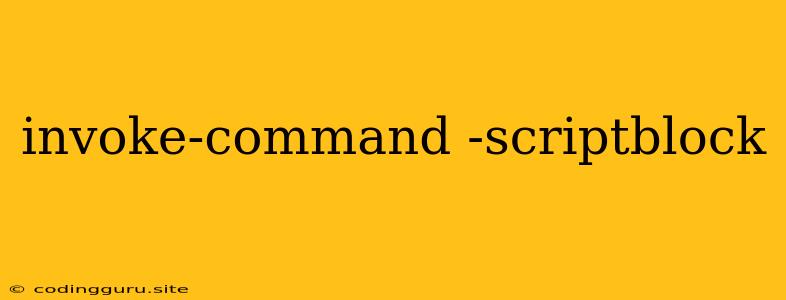Mastering Invoke-Command with ScriptBlocks: Empowering Your PowerShell Workflow
The Invoke-Command cmdlet in PowerShell is a powerful tool for executing commands and scripts remotely on other computers. By leveraging script blocks, you gain an unparalleled level of flexibility and control over your remote operations.
What are ScriptBlocks?
Script blocks are essentially pieces of PowerShell code enclosed within curly braces ({}). They allow you to bundle commands and logic into reusable units. Within a script block, you can utilize variables, functions, and other PowerShell constructs as needed.
Why Invoke-Command with ScriptBlocks?
Imagine you need to perform the same task on multiple machines. Manually logging into each machine and executing the commands would be tedious and inefficient. This is where Invoke-Command with script blocks shines:
- Centralized Management: Define your script block once and use it to execute the same commands on different computers.
- Simplified Automation: Automate repetitive tasks across multiple machines with ease.
- Enhanced Control: Utilize variables and conditional logic within your script blocks to tailor your operations based on specific machine characteristics.
Example: Updating a Registry Key on Multiple Machines
Let's demonstrate how to use Invoke-Command with a script block to update a registry key on multiple machines:
$Computers = "Server1", "Server2", "Server3"
$ScriptBlock = {
New-ItemProperty -Path "HKLM:\Software\MyApplication" -Name "Version" -Value "1.2.3" -PropertyType String -Force
}
Invoke-Command -ComputerName $Computers -ScriptBlock $ScriptBlock
In this example:
- We define an array
$Computerscontaining the target machine names. - We create a script block
$ScriptBlockthat updates a registry key named "Version" to "1.2.3" under "HKLM:\Software\MyApplication". Invoke-Commandexecutes the script block on each computer in the$Computersarray.
Important Considerations:
- Credential Management: For remote operations,
Invoke-Commandrequires appropriate credentials to access the target machines. You can provide credentials using the-Credentialparameter or configure a different authentication mechanism. - Error Handling: Handling errors is crucial in any remote execution scenario. Use the
-ErrorActionparameter to specify howInvoke-Commandshould handle errors (e.g.,Stop,Continue,SilentlyContinue). - Output Processing:
Invoke-Commandoutputs objects. UseOut-GridVieworOut-Stringto view and manage the results, or process them further using PowerShell's powerful pipeline features.
Going Further:
- Parameterization: Make your script blocks even more versatile by using parameters to pass values dynamically.
- Function Integration: Combine
Invoke-Commandwith PowerShell functions to create reusable and modular remote operations. - Advanced Scripting: Utilize advanced PowerShell techniques like WMI, remoting, and scheduled tasks to build sophisticated automation solutions.
Conclusion:
Invoke-Command with script blocks empowers you to streamline your remote administration tasks, automate repetitive operations, and manage your infrastructure more effectively. By leveraging this powerful combination, you unlock a world of possibilities for efficient and scalable IT management.