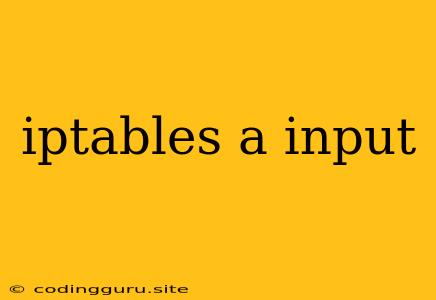iptables a input: What it is and how to use it
The command iptables a input is a core component of Linux's powerful firewall system, iptables. It acts as a gatekeeper, controlling the flow of network traffic into your system. Understanding and utilizing it effectively is crucial for safeguarding your server or computer. This article will delve into the intricacies of iptables a input, explaining its functionality, usage, and practical examples.
What is iptables?
iptables is a packet filtering firewall built into the Linux kernel. It allows you to define rules that dictate which network traffic is permitted or blocked based on various criteria like source IP address, destination port, protocol, and more. iptables is a fundamental tool for ensuring network security on Linux systems.
What does "iptables a input" mean?
The command iptables a input is used to add a new rule to the iptables firewall. Let's break down the components:
- iptables: This is the command-line tool that allows you to interact with the iptables firewall.
- a: This is the append option, signifying that you want to add a new rule to the end of the existing rules in the specified chain.
- input: This specifies the chain to which you are adding the rule. The input chain applies to traffic entering your system.
How to use iptables a input
The basic syntax for adding a rule using iptables a input is:
iptables -A INPUT -p [protocol] --source [source_ip] --destination [destination_ip] --dport [destination_port] -j [action]
Here's a breakdown of the key arguments:
- -A: Append a new rule to the end of the INPUT chain.
- -p: Specifies the protocol (e.g., tcp, udp, icmp).
- --source: Defines the source IP address or network range.
- --destination: Specifies the destination IP address or network range.
- --dport: Sets the destination port number.
- -j: Determines the action to be taken on the traffic matching the rule. Some common actions include:
- ACCEPT: Allow the traffic to pass through.
- DROP: Block the traffic and discard it.
- REJECT: Block the traffic and send an error message to the sender.
Examples of using iptables a input
- Allowing SSH traffic:
iptables -A INPUT -p tcp --dport 22 -j ACCEPT
This rule allows incoming traffic on TCP port 22 (SSH), ensuring that you can connect to your system remotely.
- Blocking traffic from a specific IP address:
iptables -A INPUT -s 192.168.1.100 -j DROP
This rule blocks all incoming traffic from the IP address 192.168.1.100.
- Allowing specific ports for a service:
iptables -A INPUT -p tcp --dport 80,443 -j ACCEPT
This rule allows traffic on TCP ports 80 and 443, which are commonly used for HTTP and HTTPS traffic.
Understanding iptables rules and chains
iptables uses chains to organize rules. The INPUT chain handles all incoming traffic, while OUTPUT deals with outgoing traffic. The FORWARD chain handles traffic that is being forwarded through your system.
You can view the current iptables rules with the following command:
iptables -L
This will list all the rules in each chain.
Tips for using iptables a input
- Be specific: Use the appropriate options to define your rules as precisely as possible.
- Start small: Begin with simple rules and gradually add complexity as you gain experience.
- Test thoroughly: Always test your rules in a controlled environment before deploying them in a production setting.
- Document your rules: Keep detailed notes of your iptables rules, including their purpose and the order in which they were added.
Saving iptables rules
By default, iptables rules are lost when the system reboots. To ensure your rules are persistent, you need to save them to a file. This can be achieved by using the iptables-save and iptables-restore commands.
For example, to save your current iptables rules to a file named iptables.rules:
iptables-save > iptables.rules
Then, to restore the rules during startup, add the following line to your /etc/rc.local file:
iptables-restore < iptables.rules
Conclusion
iptables a input is a powerful tool for managing network traffic on Linux systems. By understanding its syntax, rules, and chains, you can effectively implement security measures to protect your system. Remember to test your rules carefully and document them properly to ensure smooth operation.