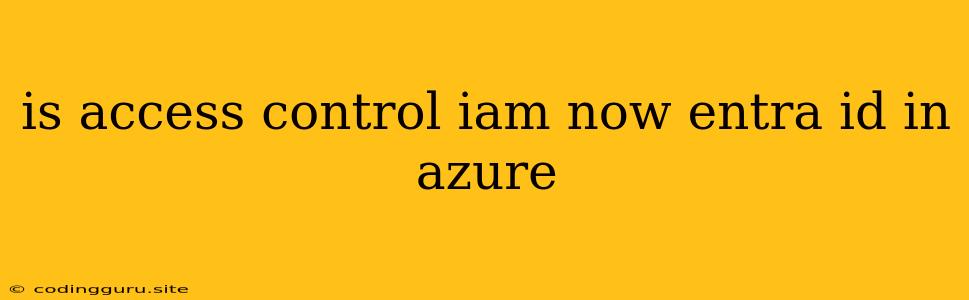Understanding Access Control in Azure: A Comprehensive Guide
Azure, Microsoft's cloud computing platform, provides a robust set of security features, including Identity and Access Management (IAM). IAM is fundamental to ensuring secure access to your Azure resources, controlling who can access what and how they can access it. This article delves into the core concept of access control in Azure and how IAM helps you achieve granular control over your cloud environment.
What is Access Control in Azure?
Access control in Azure refers to the process of defining and managing who can access specific resources in your cloud environment. This involves determining what actions users or entities are permitted to perform, restricting their access based on predefined rules.
Why is Access Control Important?
Imagine having valuable data stored in Azure, such as sensitive customer information or critical business applications. Without proper access control, unauthorized individuals could potentially gain access, leading to data breaches, compromised systems, and significant financial losses. IAM plays a crucial role in mitigating these risks by:
- Securing Resources: By implementing granular access controls, you can ensure that only authorized individuals or services can access specific resources.
- Reducing Security Risks: Access control minimizes the potential for unauthorized access, thereby reducing the risk of data leaks and cyberattacks.
- Enhancing Compliance: Organizations often need to comply with industry regulations like GDPR and HIPAA. IAM helps meet these compliance requirements by enabling you to demonstrate control over access to sensitive information.
Key Components of Access Control in Azure
Azure's IAM framework comprises several key components:
1. Azure Active Directory (Azure AD): This cloud-based identity and access management service serves as the central authority for managing identities and granting access to Azure resources.
2. Roles: Azure roles are pre-defined sets of permissions that grant users or service principals specific levels of access to resources. There are built-in roles like "Owner," "Contributor," and "Reader," each with predefined permissions.
3. Role Assignments: Role assignments are the mechanism used to grant access to resources. By assigning a specific role to a user or service principal, you grant them the permissions associated with that role.
4. Access Control Lists (ACLs): ACLs are used to control access to individual resources. They define which users or entities can access specific resources and what actions they can perform on those resources.
5. Policies: Policies are used to enforce consistent access control across your Azure environment. They allow you to set rules that govern how roles and permissions are assigned.
How to Implement Access Control in Azure
Here's a step-by-step guide on how to implement access control in Azure using IAM:
- Identify Your Resources: Start by identifying the specific Azure resources you need to secure, such as virtual machines, storage accounts, databases, or applications.
- Define Your Access Requirements: Determine who needs access to your resources, what actions they need to perform, and what level of access they require.
- Assign Roles: Select the most appropriate built-in role or create a custom role based on your access requirements.
- Use Role Assignments: Grant the chosen role to users or service principals through role assignments, providing them with the necessary permissions.
- Apply ACLs (if needed): For finer-grained control, implement ACLs on individual resources to restrict access based on specific user identities or groups.
- Leverage Policies (if needed): Utilize policies to enforce consistent access control rules across your Azure environment, ensuring that access permissions are granted in a standardized and controlled manner.
Best Practices for Access Control in Azure
- Least Privilege Principle: Only grant users or service principals the minimum permissions they need to perform their tasks.
- Multi-Factor Authentication (MFA): Enable MFA for all user accounts to enhance security by requiring additional authentication factors.
- Regular Access Reviews: Periodically review access permissions to ensure they are still necessary and appropriate.
- Centralized Management: Use tools like Azure AD to manage user identities and access centrally, improving efficiency and security.
- Strong Passwords: Encourage users to create strong and unique passwords for their Azure accounts.
IAM: A Powerful Tool for Secure Access
Azure IAM offers a robust and flexible framework for managing access control in your cloud environment. By leveraging IAM and following best practices, you can effectively protect your Azure resources, ensure compliance, and maintain a secure and reliable cloud infrastructure.
Conclusion
Access control is a cornerstone of security in Azure. IAM, with its comprehensive set of features, empowers you to manage who has access to your resources and what they can do. By understanding access control and implementing it effectively, you can build a secure and compliant cloud environment that safeguards your valuable data and applications.