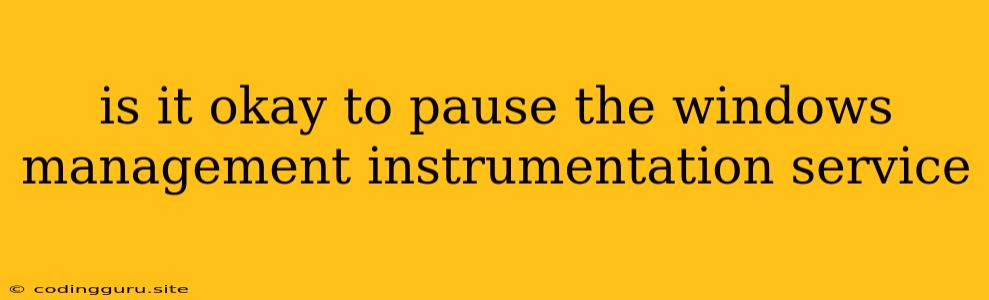Is It Okay to Pause the Windows Management Instrumentation (WMI) Service?
The Windows Management Instrumentation (WMI) service is a core component of Windows operating systems, playing a vital role in managing system resources and providing information for various applications. It acts as a central repository for system information, allowing applications and scripts to interact with the operating system and its components. However, the question arises: Is it okay to pause the WMI service?
The answer to this question is generally no. Pausing the WMI service can have significant consequences for system functionality, impacting various aspects, including:
- Application Compatibility: Many applications rely on WMI to access system information and perform actions. Pausing the service can break these applications, leading to errors or crashes.
- System Monitoring and Management: WMI is crucial for system monitoring and management tools, providing data for performance analysis, event logging, and security auditing. Pausing WMI can render these tools ineffective, leaving your system vulnerable to potential issues.
- Security Measures: Security software and firewalls often rely on WMI to monitor and control system behavior. Disabling WMI could compromise your system's security by preventing these tools from functioning correctly.
Why might someone consider pausing WMI?
While pausing the WMI service is generally discouraged, there are situations where it might be considered as a temporary solution:
- Troubleshooting Issues: If you're experiencing specific issues related to WMI, temporarily pausing the service can help isolate the problem. However, be aware that this is a last resort and should be followed by resolving the underlying issue.
- Resource Optimization: In rare cases, when dealing with resource constraints, pausing WMI might be considered for a limited time. However, this can negatively impact system performance and should only be attempted with caution and expertise.
What to do instead of pausing the WMI service?
Before resorting to pausing the WMI service, consider these alternatives:
- Troubleshoot WMI Errors: Investigate and resolve specific errors related to the WMI service. This might involve checking event logs, repairing corrupted WMI repositories, or updating WMI drivers.
- Use Dedicated Tools: Utilize specialized tools designed for monitoring and managing WMI events. These tools provide more granular control over WMI behavior and can help diagnose issues without pausing the service entirely.
- Consult Documentation: Refer to official Microsoft documentation for guidance on managing and troubleshooting WMI.
Conclusion:
Pausing the Windows Management Instrumentation (WMI) service is generally not recommended. It can negatively impact system stability, application compatibility, and security measures. If you're encountering WMI-related issues, focus on troubleshooting and resolving the underlying problems instead of pausing the service. Always consider the potential consequences and consult documentation before taking any action that might affect the WMI service.