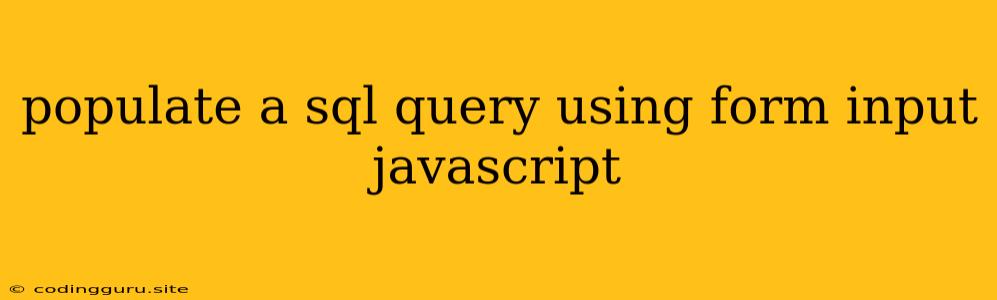Dynamically Building SQL Queries with JavaScript Form Input
Interacting with databases is a core function for many web applications. Oftentimes, you need to fetch data based on user-defined criteria. This is where the power of combining JavaScript form input with SQL queries comes into play.
Imagine you're building an e-commerce website where users want to search for products based on specific attributes like price range, color, or brand. You could design a form with input fields for these criteria and then dynamically construct a SQL query using the user's input. This way, you don't need to hardcode numerous queries for every possible combination.
How to Populate SQL Queries using Form Input in JavaScript
Let's break down the process of dynamically building SQL queries using JavaScript form input:
1. Setting up the HTML Form:
Start by creating an HTML form with appropriate input fields that correspond to the search criteria you want to support. For instance, you might have:
2. Adding JavaScript Functionality:
Now, you'll need JavaScript to handle form submission and build the SQL query. Here's a simplified example:
const form = document.getElementById('product-search-form');
form.addEventListener('submit', (event) => {
event.preventDefault(); // Prevent default form submission
// Get values from form input fields
const priceMin = document.getElementById('price-min').value;
const priceMax = document.getElementById('price-max').value;
const selectedColor = document.getElementById('color').value;
// Construct SQL query dynamically
let query = "SELECT * FROM products WHERE ";
// Build WHERE clause based on form inputs
let conditions = [];
if (priceMin && priceMax) {
conditions.push(`price BETWEEN ${priceMin} AND ${priceMax}`);
}
if (selectedColor) {
conditions.push(`color = '${selectedColor}'`);
}
// Combine conditions with appropriate logical operator
if (conditions.length > 0) {
query += conditions.join(' AND ');
} else {
query += '1'; // Always return results if no conditions are applied
}
console.log("Generated SQL Query:", query);
// You can now execute this query against your database using your preferred backend framework/library
});
3. Executing the Query:
The generated SQL query from the JavaScript code needs to be sent to your backend server to be executed against the database. Your server-side code (e.g., Node.js, PHP, Python) will handle the connection to the database and run the constructed query.
Key Considerations:
- Security: Always sanitize user inputs before incorporating them into SQL queries. SQL injection vulnerabilities can be exploited if user-provided data is not properly handled.
- Dynamic Query Building: Be mindful of the complexity of your dynamic query generation logic, especially when handling multiple input fields and various conditions.
- Backend Integration: The generated query needs to be passed to your backend for actual database interaction.
Example: Filtering Products Based on User Input
Let's illustrate this with a practical example. Imagine you have a table named "products" with columns like "product_id," "name," "price," "color," and "brand."
Form:
JavaScript:
const form = document.getElementById('product-search-form');
form.addEventListener('submit', (event) => {
event.preventDefault();
const priceMin = document.getElementById('price-min').value;
const priceMax = document.getElementById('price-max').value;
const selectedColor = document.getElementById('color').value;
let query = "SELECT * FROM products WHERE ";
let conditions = [];
if (priceMin && priceMax) {
conditions.push(`price BETWEEN ${priceMin} AND ${priceMax}`);
}
if (selectedColor) {
conditions.push(`color = '${selectedColor}'`);
}
if (conditions.length > 0) {
query += conditions.join(' AND ');
} else {
query += '1';
}
console.log("Generated SQL Query:", query);
// Send query to backend for database execution
});
Tips for Building Dynamic SQL Queries:
- Use Prepared Statements: For security and efficiency, use prepared statements in your backend to avoid SQL injection and improve performance.
- Handle Different Data Types: Pay attention to the data types of your form inputs and ensure they match the corresponding database columns.
- Error Handling: Implement robust error handling in your JavaScript and backend code to gracefully manage unexpected issues.
- User Feedback: Provide clear feedback to the user about the search criteria used and the results obtained.
Conclusion
Dynamically building SQL queries using JavaScript form input empowers you to create interactive and user-friendly web applications that can search and filter data based on user preferences. By combining this technique with proper security measures and efficient backend integration, you can create applications that effectively leverage the power of databases for data retrieval and manipulation.