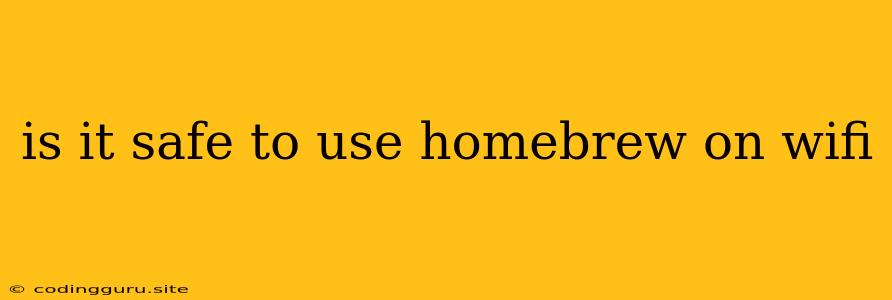Is It Safe to Use Homebrew on Wi-Fi?
Homebrew is a powerful package manager for macOS and Linux that makes it incredibly easy to install and manage software. But, with all the benefits it offers, a common concern arises: Is it safe to use Homebrew on Wi-Fi?
The answer, like many things in cybersecurity, is nuanced. While Homebrew itself is a legitimate and trustworthy tool, the risks associated with its use are not entirely absent. Here's a breakdown of the potential risks and how you can mitigate them:
Potential Risks
- Untrusted Packages: While the official Homebrew repository is well-maintained and secure, there's always a chance of encountering a compromised package. This could happen if a malicious actor infiltrates the official repository or if you install packages from unofficial sources.
- Network Vulnerability: If your Wi-Fi network is not secured, someone could potentially intercept your Homebrew traffic and gain access to your system.
- System Compromise: If you install a compromised package, it could grant malicious actors access to your system, potentially allowing them to steal sensitive data or control your computer.
Tips for Safe Homebrew Usage
Here are some tips to ensure safer Homebrew usage on Wi-Fi:
- Use a Strong Wi-Fi Password: Make sure your Wi-Fi network is protected with a strong password and consider enabling WPA2/WPA3 security.
- Install from Official Sources: Always install packages from the official Homebrew repository. Be wary of any unofficial repositories or websites claiming to offer Homebrew packages.
- Verify Package Integrity: Before installing a package, check its source code for suspicious behavior. You can use tools like
brew auditto assess the package's integrity. - Keep Homebrew Updated: Regularly update Homebrew and your system to ensure you have the latest security patches.
- Use a VPN: A Virtual Private Network (VPN) can encrypt your internet traffic, making it more difficult for others to eavesdrop on your activities, including Homebrew installation.
Example Scenario
Imagine you want to install a new web server package. You could potentially encounter the following situation:
- Search for the package: You search the Homebrew website or use the
brew searchcommand. - Find an unofficial package: You find a package from an unofficial repository claiming to be the latest version of the web server.
- Installation: You install the package without further verification.
- Compromised package: The package is malicious and allows an attacker to gain access to your system.
This scenario highlights the importance of using reputable sources and carefully scrutinizing the packages you install.
Conclusion
Using Homebrew on Wi-Fi is safe as long as you take the necessary precautions. By following these tips, you can minimize the risks associated with using Homebrew on a public or home Wi-Fi network. Always remember to be cautious and prioritize security measures to protect your system from potential threats.