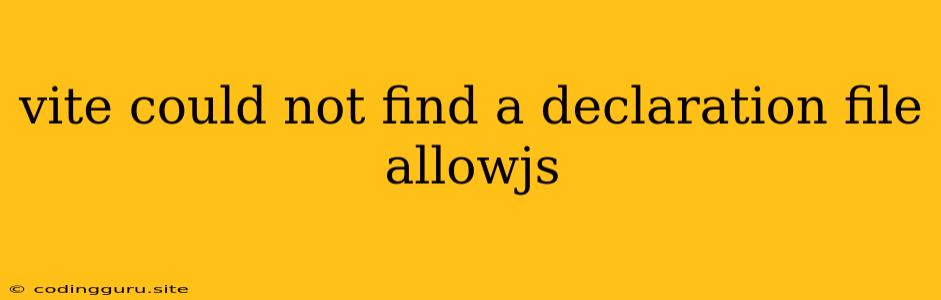Vite Could Not Find a Declaration File: AllowJS to the Rescue!
"Vite could not find a declaration file" is a common error message encountered when working with TypeScript and Vite, the lightning-fast development server for modern web projects. This error usually pops up when you try to import a module that doesn't have a corresponding type definition file (.d.ts). But don't fret! This issue can be resolved with the help of a powerful Vite configuration setting: allowJs.
Understanding the Error
TypeScript is a superset of JavaScript that adds static typing to your code, providing enhanced type checking and code completion. To work its magic, TypeScript needs type definition files, often referred to as .d.ts files. These files act like blueprints, providing TypeScript with information about the types, functions, and classes available in a JavaScript library or module.
When Vite encounters a module without a .d.ts file, it can't fully understand the types used within that module, leading to the dreaded "could not find a declaration file" error. This error signifies that TypeScript is unable to verify the type safety of your code during compilation, potentially causing runtime errors.
AllowJS: The Solution
Vite's allowJs configuration option comes to the rescue by instructing TypeScript to accept and compile JavaScript code without requiring .d.ts files. This means you can import and use JavaScript modules even if they lack type definitions, giving you more flexibility and freedom in your project.
How to Use AllowJS
You can activate allowJs within the tsconfig.json file, typically located at the root of your Vite project. Add the following line inside the compilerOptions object:
{
"compilerOptions": {
"allowJs": true
}
}
Save the tsconfig.json file, and restart your Vite development server. Now, Vite will happily compile and run your project, even if some of the JavaScript modules you're using don't have .d.ts files.
Important Considerations
While allowJs can be a lifesaver, it's important to remember that it disables TypeScript's type-checking for the JavaScript modules you import. This can lead to potential type errors that might not be caught during development.
Here are some things to consider:
- Code maintainability: While
allowJsallows for a quick fix, it's generally recommended to use modules with type definitions whenever possible. This helps ensure your code is well-typed and improves code quality. - Type safety: Be mindful that using
allowJscan sacrifice type safety for some of your JavaScript modules. Always strive to maintain strong typing for critical parts of your application. - Documentation: If you're working with JavaScript modules without
.d.tsfiles, it's essential to rely on clear documentation and code comments to understand the module's structure and functionality.
Best Practices
- Prioritize Type Definitions: Always aim to use JavaScript modules that offer type definitions. This will provide the best type safety and code readability for your project.
- Consider Type Declarations: If you're using a JavaScript library or module without type definitions, consider creating your own type declaration file. This can help TypeScript better understand your code and improve type checking.
- Understand the Trade-offs: Be aware of the potential implications of using
allowJsand prioritize type safety where it matters most.
Conclusion
The "Vite could not find a declaration file" error is often a result of importing a module that lacks a corresponding type definition file. While this can be frustrating, Vite's allowJs configuration provides a convenient solution. By enabling this setting, you can instruct TypeScript to accept and compile JavaScript code without requiring type definitions, expanding the scope of modules you can work with. Remember to weigh the benefits and drawbacks of using allowJs carefully, and always strive to maintain type safety for critical parts of your project.