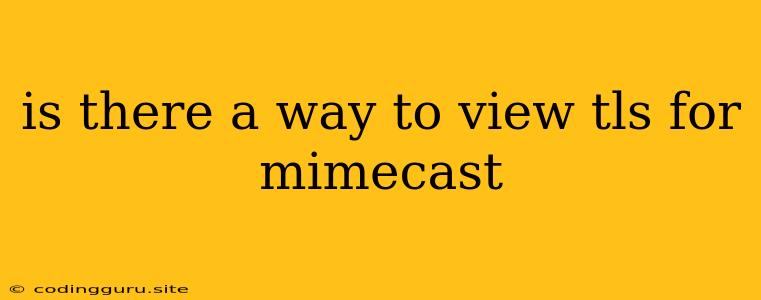Is There a Way to View TLS for Mimecast?
Mimecast is a popular email security and archiving service that helps businesses protect their data and comply with regulations. One important aspect of email security is TLS (Transport Layer Security), which encrypts the communication between email servers. If you're using Mimecast, you might wonder if there's a way to view TLS information for your emails.
Why is Viewing TLS Important?
Understanding TLS is crucial for a few reasons:
- Security: TLS ensures that email communication is secure and protected from eavesdropping or tampering.
- Compliance: Many regulations require organizations to use TLS encryption for email communication.
- Troubleshooting: If you're experiencing issues with email delivery or security, understanding TLS settings can help you pinpoint problems.
How to View TLS Information in Mimecast
There are a few ways to view TLS information in Mimecast:
-
Mimecast Portal:
- Email Logs: The Mimecast portal provides access to email logs, which often include TLS information such as the TLS version used and whether the connection was encrypted.
- Connection Details: Some areas of the portal might display details about individual connections, including TLS information.
-
Email Client:
- Message Headers: Most email clients allow you to view the headers of an email message. The "Received" headers might include TLS information, such as the TLS version and certificate information.
-
Network Tools:
- Packet Analyzers: Tools like Wireshark can capture network traffic and provide detailed information about TLS connections.
Tips for Viewing TLS Information
- Enable Email Logging: Make sure you have email logging enabled in your Mimecast account to capture relevant information.
- Filter Email Logs: Use filters in your Mimecast portal to quickly find emails related to specific senders or recipients.
- Search for TLS Keywords: Use keywords like "TLS," "SSL," "encrypted," and "certificate" when searching your email logs or headers.
- Contact Support: If you're having trouble finding TLS information, don't hesitate to contact Mimecast support for assistance.
Example: Analyzing TLS Information
Imagine you're trying to troubleshoot an issue with an email not being delivered securely. You can use the Mimecast portal or email client to examine the email logs or headers. Look for information like:
- TLS Version: Is the TLS version being used compatible with the receiving email server?
- Certificate Information: Is the certificate valid and trusted?
- Encryption Errors: Are there any errors related to encryption or TLS?
Conclusion
Viewing TLS information in Mimecast is essential for ensuring secure email communication and troubleshooting potential issues. By utilizing the tools and techniques described above, you can gain insights into your email security practices and maintain a robust and compliant email environment.