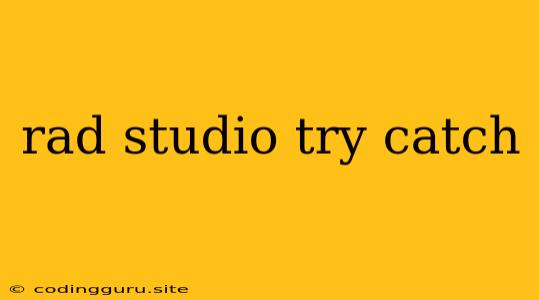Mastering Error Handling in RAD Studio with Try...Catch Blocks
RAD Studio, with its powerful Delphi and C++Builder environments, offers a comprehensive suite of tools for developing robust and reliable applications. However, even the most meticulous code can encounter unexpected situations, leading to errors that can disrupt program flow and frustrate users. To handle these situations gracefully, RAD Studio provides the try...catch mechanism, a fundamental cornerstone of exception handling.
What is a Try...Catch Block?
The try...catch block is a structured approach to managing potential errors in your RAD Studio code. It allows you to isolate sections of code that might throw exceptions and gracefully handle those exceptions, preventing program crashes and ensuring a smoother user experience.
The Basics of Try...Catch in RAD Studio
-
The Try Block: This block encloses the code that might potentially throw an exception. It acts as a protective wrapper, identifying the critical area where things could go wrong.
-
The Catch Block: This block follows the try block and contains the code that executes if an exception is thrown within the try block. It captures the thrown exception and allows you to take appropriate action.
Example:
try
// Code that might throw an exception
File.Open('nonexistent.txt', fmOpenRead);
except
on EInOutError do
begin
// Handle the error
ShowMessage('File not found!');
end;
end;
In this example, the try block attempts to open a file named 'nonexistent.txt'. If the file doesn't exist, an EInOutError exception is thrown. The catch block intercepts this exception and displays a message to the user, preventing the application from crashing.
Types of Exceptions
RAD Studio provides a comprehensive hierarchy of exception classes, making it possible to handle different types of errors with specific responses. Here are some common exception types:
- EInOutError: Thrown during file operations, network communication, or other I/O activities.
- EAccessViolation: Thrown when an attempt is made to access memory that is not allocated or protected.
- EInvalidOp: Thrown when an invalid operation is attempted, such as using a method on an object that is not initialized.
- EConvertError: Thrown during type conversion errors.
Handling Multiple Exceptions
You can include multiple catch blocks within a single try...catch block to handle different types of exceptions separately:
try
// Code that might throw exceptions
except
on EInOutError do
begin
ShowMessage('Input/Output error!');
end;
on EAccessViolation do
begin
ShowMessage('Memory access violation!');
end;
end;
Raising Exceptions
In some situations, you might want to deliberately raise an exception to signal an error condition. You can use the Raise keyword for this:
function Divide(a, b: Integer): Integer;
begin
if b = 0 then
Raise EZeroDivide.Create('Cannot divide by zero!');
else
Result := a div b;
end;
This function raises a EZeroDivide exception if the divisor b is zero. The EZeroDivide exception class can be defined by you to represent division by zero errors.
Best Practices for Try...Catch
- Be Specific: Catch only the exceptions you anticipate and can handle effectively. Avoid generic catch blocks that capture all exceptions, as this can mask important errors.
- Clean Up Resources: Ensure proper resource cleanup within finally blocks, especially when working with files, databases, or network connections. This helps to avoid resource leaks and maintain application stability.
- Log Errors: Implement logging mechanisms to record exceptions for later analysis and debugging.
- Don't Just Swallow Exceptions: Don't silently catch exceptions without taking any action. This can hide critical issues and prevent you from fixing them.
Conclusion
The try...catch mechanism in RAD Studio is an essential tool for building robust and reliable applications. By handling exceptions gracefully, you can ensure your software remains stable even in the face of unexpected errors, providing a better experience for your users. Remember to be specific with your exception handling, clean up resources effectively, and implement appropriate logging practices to maintain application stability and pinpoint potential issues.