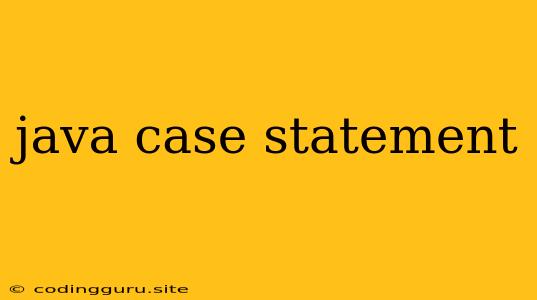Understanding the Java Case Statement: A Comprehensive Guide
The Java case statement is a powerful control flow structure used to execute different blocks of code based on the value of an expression. It offers a more concise and readable alternative to multiple nested if-else statements, especially when dealing with a series of possible outcomes.
What is a Case Statement?
The case statement in Java, also known as the switch statement, evaluates an expression and compares its value against a set of predefined cases. If a match is found, the corresponding code block associated with that case is executed. If no match is found, the optional default block is executed.
Why Use a Case Statement?
Here's why the case statement is beneficial:
- Improved Readability: Compared to nested if-else statements, case statements present a more organized and visually clear structure, making your code easier to understand and maintain.
- Efficient Code: Case statements can be more efficient than multiple if-else statements, especially when you have a large number of conditions to evaluate.
- Reduced Redundancy: By grouping related code blocks based on cases, case statements minimize code duplication and make it easier to modify or update specific sections.
Syntax of the Case Statement
switch (expression) {
case value1:
// Code to execute if expression equals value1
break;
case value2:
// Code to execute if expression equals value2
break;
// ... more cases
default:
// Code to execute if no other case matches
}
Explanation:
- switch (expression): This is the keyword that starts the case statement. The expression is evaluated and its value is compared to the values of the
caselabels. - case value1: This is a case label, where
value1is a literal value or a variable that is compared to the expression's result. - break: The
breakkeyword is essential. It terminates the execution of the case statement and prevents the code from falling through to the next case. - default: This is an optional block that is executed if none of the
caselabels match the expression's value.
Example: Using a Case Statement to Simulate a Simple Menu
import java.util.Scanner;
public class CaseStatementExample {
public static void main(String[] args) {
Scanner scanner = new Scanner(System.in);
System.out.println("Welcome to the Menu!");
System.out.println("1. Add");
System.out.println("2. Subtract");
System.out.println("3. Exit");
System.out.print("Enter your choice: ");
int choice = scanner.nextInt();
switch (choice) {
case 1:
System.out.println("You chose to add!");
// Add code for the addition functionality here
break;
case 2:
System.out.println("You chose to subtract!");
// Add code for the subtraction functionality here
break;
case 3:
System.out.println("Exiting the program.");
// Exit the program here
break;
default:
System.out.println("Invalid choice!");
break;
}
}
}
Key Points to Remember
- Data Type Compatibility: The expression and the values in the
caselabels should have the same data type. - Fall-through Behavior: If you omit the
breakstatement at the end of a case, the execution will fall through to the next case. This can be intentional for specific scenarios, but it's often considered a potential source of errors. - Default Block: The
defaultblock is optional, but it's a good practice to include it to handle cases where no other case matches the expression's value.
Beyond Basic Cases
The case statement can handle more complex scenarios:
- String Cases: You can use
caselabels with String literals, for instance, to handle user input or respond to specific commands. - Chained Cases: You can combine multiple
caselabels with the same code block using a comma.
switch (day) {
case "Monday":
case "Tuesday":
case "Wednesday":
case "Thursday":
case "Friday":
System.out.println("It's a weekday!");
break;
case "Saturday":
case "Sunday":
System.out.println("It's the weekend!");
break;
default:
System.out.println("Invalid day!");
}
Conclusion
The Java case statement is a valuable tool for structuring code, improving readability, and simplifying the handling of multiple conditions. Understanding its syntax and usage can significantly improve your code's clarity and efficiency. By utilizing the case statement effectively, you can enhance your program's logic and create more maintainable and readable Java applications.