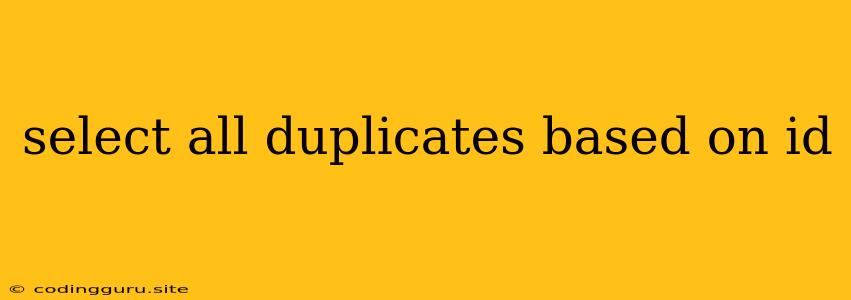How to Select All Duplicates Based on ID in SQL
In SQL, you often need to identify and work with duplicate records, especially when maintaining data integrity. The term "duplicate" typically refers to rows that share the same values in a specific column or set of columns. This article will focus on how to find all rows that have duplicate IDs in your database.
Understanding the Problem
Imagine you have a table called users with the following structure:
| user_id | username | |
|---|---|---|
| 1 | John Doe | [email protected] |
| 2 | Jane Doe | [email protected] |
| 3 | John Smith | [email protected] |
| 1 | John Doe | [email protected] |
| 4 | Emily Jones | [email protected] |
| 3 | John Smith | [email protected] |
Notice the duplicates in user_id. Let's say you want to identify and possibly remove these duplicate entries. Here's how to approach the task.
SQL Query to Find Duplicates Based on ID
You can use the following SQL query to select all rows with duplicate IDs:
SELECT user_id, username, email
FROM users
GROUP BY user_id
HAVING COUNT(*) > 1;
Explanation:
SELECT user_id, username, email: This part selects the columns you want to retrieve (user_id,username,email).FROM users: Specifies the table from which to select data.GROUP BY user_id: Groups the results by theuser_idcolumn.HAVING COUNT(*) > 1: This condition filters the results to include only groups where the count of rows for eachuser_idis greater than 1, indicating duplicate IDs.
Results:
This query will return the following results from the users table example:
| user_id | username | |
|---|---|---|
| 1 | John Doe | [email protected] |
| 3 | John Smith | [email protected] |
These are the rows that have duplicate user_id values.
Additional Considerations
- Unique Constraints: If your table already has a unique constraint on the
user_idcolumn, the database will prevent duplicate IDs from being inserted in the first place. - Data Integrity: Finding duplicates can be a crucial step in maintaining data integrity and ensuring accurate reporting.
- Handling Duplicates: Once you've identified duplicates, you can decide whether to:
- Delete: Remove duplicate records completely.
- Update: Merge data from duplicates into a single row.
- Ignore: Leave duplicates as they are.
Tips for Finding Duplicates
- Analyze the data: Before writing a query, take time to understand the data structure and relationships in your tables.
- Use DISTINCT: The
DISTINCTkeyword can be used to select only unique values from a column. - Consider other columns: If you have a composite key (multiple columns that define uniqueness), adjust the query accordingly.
Conclusion
Finding and handling duplicate records is a common task in database management. By using the SQL query provided in this article, you can effectively identify rows with duplicate IDs. Remember to carefully analyze your data and choose the appropriate approach for managing these duplicates based on your specific needs and data integrity requirements.