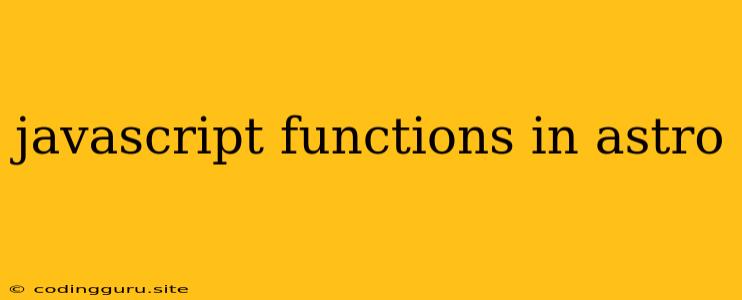Understanding and Utilizing JavaScript Functions in Astro
Astro is a powerful, performant, and increasingly popular front-end framework that emphasizes speed and user experience. It accomplishes this through its unique approach of rendering pages as static HTML by default, and then leveraging JavaScript for dynamic features and interactions. This means that while Astro is built on top of JavaScript and utilizes its powerful ecosystem, you don't need to write a lot of JavaScript to achieve great results.
But what about situations where you do need custom functionality or dynamic behavior? That's where JavaScript functions come into play.
Why Use JavaScript Functions in Astro?
JavaScript functions are the core building blocks of dynamic interactions in Astro. Here's why they are essential:
- Dynamic Content: JavaScript functions enable you to fetch data from APIs, manipulate DOM elements, and update content in real-time, making your Astro applications interactive and responsive.
- User Interactions: You can use JavaScript functions to handle events like clicks, mouseovers, form submissions, and more. These functions can control how your application responds to user input, enhancing user experience.
- Custom Components: Astro allows you to create reusable custom components, and functions can be integrated into these components to define their behavior and interaction logic.
- Integration with Libraries: JavaScript functions are crucial for integrating popular libraries like React, Vue, or Svelte components within your Astro project, enabling you to leverage existing codebases and tools.
Using JavaScript Functions in Astro
Astro offers several ways to incorporate JavaScript functions into your project:
1. Inline JavaScript: You can directly embed JavaScript code within your Astro component using <script> tags.
{greetUser("World")}
2. External JavaScript Files: For larger or more complex scripts, create separate JavaScript files and import them into your Astro component.
{greetUser("Astro User")}
3. client: and server: Directives: Astro allows you to specify whether a function should be executed on the client or server side. This is important for ensuring optimal performance and security.
{serverFunction()}
{clientFunction()}
JavaScript Functions and Components
JavaScript functions can be used to define the behavior of Astro components, allowing for complex and dynamic interactions.
1. Component Props: Functions can be passed as props to components, providing a flexible way to customize component behavior.
// MyComponent.astro
// Main.astro
2. State Management: Functions can be used to manage state within components, allowing you to update data dynamically.
Count: {count}
Tips for Using JavaScript Functions in Astro
- Optimize for Performance: Use JavaScript functions strategically, aiming for minimal impact on rendering speed.
- Consider Server-Side vs. Client-Side Execution: Choose the appropriate execution context (server or client) for your functions based on their purpose and impact.
- Embrace Astro's Client Components: For more complex and interactive features, consider using Astro's Client Components, which allow you to integrate React, Vue, or Svelte components seamlessly.
Conclusion
JavaScript functions are a powerful tool for adding dynamism and interactivity to your Astro applications. By understanding how to use them effectively, you can create engaging user experiences while still leveraging Astro's strengths in performance and static site generation. Remember to optimize your function usage, utilize Astro's directives for server/client execution, and consider integrating libraries or custom components as needed.