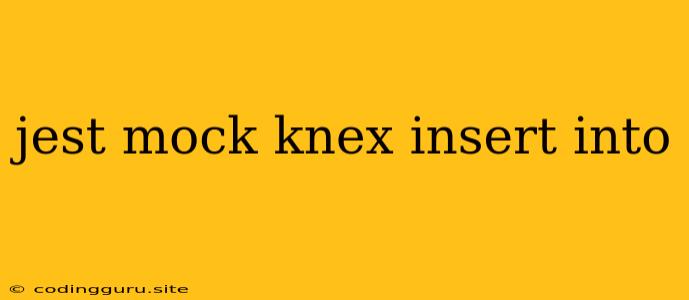Mocking Knex Inserts for Jest Tests
When writing unit tests in your Node.js application, you often need to isolate components and prevent them from interacting with external dependencies. One such dependency is Knex.js, a powerful SQL query builder that is widely used in Node.js applications. Mocking Knex inserts within your Jest tests ensures your tests are focused on the specific logic of your code without being affected by the complexities of database interactions.
Why Mock Knex Inserts?
There are several reasons why you might want to mock Knex inserts in your tests:
- Speed: Database operations can be slow, especially when dealing with large datasets. Mocking these operations dramatically reduces the time it takes to execute your tests.
- Isolation: Mocking allows you to test your code in isolation, ensuring that your results are not influenced by external factors like database state or network connectivity.
- Control: Mocking gives you complete control over the data your code interacts with, enabling you to test different scenarios without relying on real data.
How to Mock Knex Inserts with Jest
Jest provides powerful mocking capabilities that allow you to intercept calls to your database functions and control their return values. Here's a breakdown of how to mock Knex inserts using Jest:
-
Identify the Code to Test: First, you need to identify the specific function or method you want to test. This might be a function that interacts with your database to insert data.
-
Mock the Knex Instance: Use Jest's
jest.mock()function to create a mock version of your Knex instance. This allows you to override the behavior of the Knex object within your test.
jest.mock('knex'); // Mock the entire Knex module
- Configure the Mock: Now, you need to set up the mock to return the desired values when your code interacts with it. You can do this using Jest's
mockReturnValueOnce()ormockImplementationOnce()methods.
const knexMock = require('knex');
const { mockReturnValueOnce } = require('jest-mock');
knexMock.mockReturnValueOnce({
insert: jest.fn().mockReturnValueOnce(Promise.resolve({ id: 1 })),
});
- Use the Mocked Instance: Now, when your code uses the
knexobject, it will interact with the mock you have created. You can use this mock to control the results of yourinsertfunction.
const { insertIntoTable } = require('./yourModule'); // Assuming your code uses the 'insertIntoTable' function
const { insert } = require('knex');
// Call the function you want to test
await insertIntoTable({ name: 'John Doe' });
// Check if the insert function was called
expect(insert).toHaveBeenCalledWith([{ name: 'John Doe' }]);
Example: Mocking a Knex Insert into a Table
Here's a complete example demonstrating how to mock a Knex insert into a table called users:
// users.service.js
const knex = require('knex');
const insertUser = async (userData) => {
return knex('users').insert(userData);
};
// users.service.test.js
const { insertUser } = require('./users.service');
describe('insertUser', () => {
beforeEach(() => {
jest.resetModules();
jest.mock('knex');
});
it('should insert a user into the users table', async () => {
const knexMock = require('knex');
const { mockReturnValueOnce } = require('jest-mock');
knexMock.mockReturnValueOnce({
insert: jest.fn().mockReturnValueOnce(Promise.resolve({ id: 1 }))
});
const userData = { name: 'Jane Doe' };
const result = await insertUser(userData);
expect(result).toEqual({ id: 1 }); // Verify that the insert was successful
});
});
Best Practices for Mocking Knex Inserts
- Avoid Mocking Entire Modules: If possible, try to mock only the specific methods you need, like
insertorupdate. This will help keep your tests focused and make them more maintainable. - Clear Mock Setup: Keep your mock setup concise and easy to understand. Avoid unnecessary complexity or nesting.
- Verify Mock Behavior: After your test, verify that your mocks were called as expected. This helps ensure that your tests are actually testing the code you intend to test.
- Use a Mocking Library: Consider using a mocking library like
jest-mockto simplify the process of mocking your Knex instance. These libraries can handle much of the boilerplate code for you.
Conclusion
Mocking Knex inserts is an essential technique for writing efficient and reliable unit tests for your Node.js applications. By isolating your code from database interactions, you can achieve faster test execution, improved maintainability, and increased control over your testing environment. By following the best practices and understanding the various techniques involved in mocking Knex inserts, you can significantly improve the quality of your tests and build more robust and reliable Node.js applications.