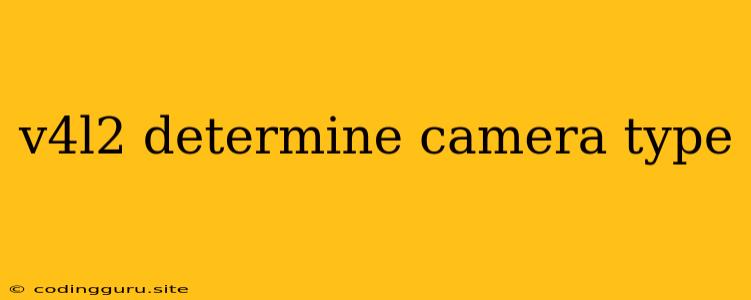v4l2 determine camera type
Determining the type of camera connected to your system can be crucial for various applications, especially when dealing with video capture and processing. The Video for Linux Two (V4L2) API provides a powerful set of tools for interacting with video devices, including the ability to query camera information. This article delves into how to effectively utilize V4L2 to determine the camera type.
Understanding V4L2
V4L2 is a Linux kernel subsystem that defines a standard interface for interacting with video capture and output devices. It provides a rich set of functionalities, including:
- Device Enumeration: Listing available video devices connected to the system.
- Camera Control: Adjusting camera settings like brightness, contrast, exposure, and resolution.
- Video Capture: Capturing video frames from the camera.
- Video Output: Outputting video frames to displays or video files.
Determining Camera Type with V4L2
The most common method for determining the camera type using V4L2 is by inspecting the device's driver name. This name often provides valuable information about the camera model, manufacturer, and capabilities.
Here's how to access the driver name using V4L2:
-
Open the Video Device:
int fd = open("/dev/video0", O_RDWR);This code snippet opens the first video device (/dev/video0). Replace "video0" with the appropriate device name if your camera is connected to a different device.
-
Get V4L2 Device Information:
struct v4l2_capability cap; ioctl(fd, VIDIOC_QUERYCAP, &cap);This code calls the
VIDIOC_QUERYCAPioctl to fetch the device's capabilities into thev4l2_capabilitystructure. -
Retrieve the Driver Name:
printf("Driver Name: %s\n", cap.driver);The driver name is stored in the
cap.drivermember of thev4l2_capabilitystructure. Print this value to the console.
Example Output:
Driver Name: uvcvideo
In this example, the driver name "uvcvideo" indicates that the camera is a USB Video Class (UVC) compliant device.
Additional Information:
V4L2 provides a wide range of other ioctls that can be used to gather additional information about the camera. These include:
- VIDIOC_QUERYMENU: Obtains information about camera settings, including available ranges and current values.
- VIDIOC_ENUMINPUT: Lists the available video inputs (if the camera has multiple inputs).
- VIDIOC_G_PARM: Fetches the current video capture parameters, such as resolution and framerate.
By combining these ioctls, you can gain a comprehensive understanding of the connected camera's capabilities and parameters.
Example Code Snippet (C):
#include
#include
#include
#include
#include
#include
#include
int main() {
int fd = open("/dev/video0", O_RDWR);
if (fd == -1) {
perror("Error opening video device");
exit(1);
}
struct v4l2_capability cap;
if (ioctl(fd, VIDIOC_QUERYCAP, &cap) == -1) {
perror("Error getting device capabilities");
close(fd);
exit(1);
}
printf("Driver Name: %s\n", cap.driver);
// ... additional ioctl calls for further information ...
close(fd);
return 0;
}
Tips and Considerations
- Device Path: Always double-check the device path of your camera, as it may vary depending on the system configuration.
- Driver Compatibility: Ensure that the necessary V4L2 drivers are installed and loaded for your camera.
- Documentation: Refer to the camera manufacturer's documentation for specific details regarding camera capabilities and supported features.
- Debugging: Use the
v4l2-ctlcommand-line tool to inspect and manipulate V4L2 devices.
Conclusion
Determining the camera type using V4L2 is a straightforward process. By leveraging the powerful capabilities of the V4L2 API, you can gain valuable information about your camera, enabling you to write efficient and tailored applications for video capture, processing, and manipulation.