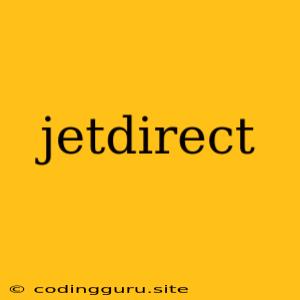What is JetDirect?
JetDirect is a technology developed by Hewlett-Packard (HP) that allows you to directly connect an HP printer to a network using a dedicated network interface card (NIC). This eliminates the need for a separate computer to act as a print server, simplifying the process of sharing a printer on a network.
How Does JetDirect Work?
JetDirect works by embedding a small, dedicated network card within the printer itself. This card acts as a bridge between the printer and the network, enabling it to communicate directly with other devices on the network.
Benefits of Using JetDirect
- Direct network connectivity: This eliminates the need for a separate print server, simplifying setup and reducing costs.
- Improved performance: Direct connection to the network allows for faster printing speeds compared to traditional print servers.
- Flexibility: JetDirect-enabled printers can be easily shared across multiple devices and operating systems.
Types of JetDirect Cards
JetDirect cards come in various forms, each offering different features and capabilities:
- JetDirect External Cards: These are standalone cards that connect to a printer's parallel or USB port, providing network connectivity.
- JetDirect Built-in Cards: Some printers have JetDirect capabilities integrated directly into the printer's hardware.
- JetDirect Embedded Cards: These cards are embedded within the printer's motherboard, offering a more integrated and streamlined solution.
Setting up a JetDirect Printer
To set up a JetDirect printer, you typically need to perform the following steps:
- Connect the printer to the network: Connect the JetDirect card to your network using an Ethernet cable.
- Configure the JetDirect card: You can configure the JetDirect card using a web interface or a utility provided by HP.
- Install the printer driver: Install the appropriate printer driver on your computer.
- Add the printer to your network: In your operating system's printing settings, add the printer using its IP address or hostname.
Troubleshooting JetDirect Printers
If you encounter problems with your JetDirect printer, here are some troubleshooting tips:
- Check network connectivity: Ensure the printer is connected to the network properly and has a valid IP address.
- Verify the JetDirect card settings: Make sure the card's IP address and other settings are configured correctly.
- Check the printer driver: Ensure you're using the latest and compatible printer driver.
- Restart the printer and network devices: Sometimes, restarting these devices can resolve connection issues.
Alternatives to JetDirect
While JetDirect offers a reliable and straightforward way to connect HP printers to a network, alternative methods are available:
- Using a dedicated print server: This option can offer more advanced features and capabilities, but requires an additional device.
- Connecting the printer to a computer acting as a print server: This is a simple and readily available solution, but it can impact the computer's performance.
- Using wireless printing technology: Many modern printers support wireless printing, eliminating the need for a physical connection.
Conclusion
JetDirect technology provides a convenient and efficient way to connect HP printers to a network. Its direct connectivity, ease of setup, and flexibility make it a popular choice for both home and office environments. While alternatives exist, JetDirect continues to be a reliable and widely used solution for HP printer network connectivity.