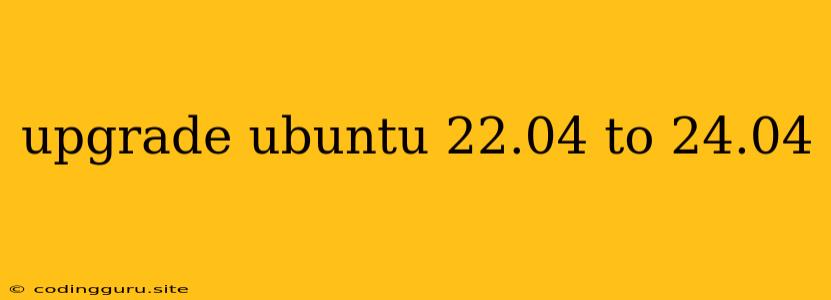Upgrading Your Ubuntu System from 22.04 to 24.04: A Step-by-Step Guide
Upgrading your Ubuntu system from 22.04 to 24.04 is a straightforward process that can be completed with a few simple steps. This upgrade will bring you the latest features, security updates, and performance enhancements available in the new release. While it's generally a safe procedure, it's essential to back up your important data before proceeding.
Why Upgrade to Ubuntu 24.04?
Before embarking on the upgrade journey, it's good to understand the compelling reasons to make the move from Ubuntu 22.04 to 24.04.
- Enhanced Security: The newest version boasts advanced security features, providing a fortified layer of protection against potential threats and vulnerabilities.
- Improved Performance: Ubuntu 24.04 benefits from optimized system performance, potentially leading to faster boot times and smoother application execution.
- Newer Software: You'll have access to the latest versions of popular applications, offering improved functionality and compatibility.
- Long-Term Support: Ubuntu 24.04 enjoys a longer support cycle, ensuring you receive security updates and bug fixes for an extended period.
Preparing for the Upgrade
Before diving into the upgrade process, take these steps to ensure a smooth transition.
-
Backup Your Data: Back up all your important data, including files, documents, and configurations. This step is crucial to safeguard your information in case of any unforeseen issues during the upgrade.
-
Check System Updates: Ensure your current Ubuntu 22.04 system is up-to-date with the latest patches and security fixes. Open a terminal and run the following command:
sudo apt update && sudo apt upgrade -y -
Free Up Disk Space: Check your disk space and clear out any unnecessary files or applications. The upgrade process requires sufficient disk space to accommodate the new system files.
Upgrading Ubuntu to 24.04
Now, you're ready to initiate the upgrade process. Follow these steps carefully:
-
Open the Software Updater: Launch the "Software Updater" application from your applications menu.
-
Check for Updates: The Software Updater will scan for available updates, including the option to upgrade to Ubuntu 24.04.
-
Initiate the Upgrade: If an update to Ubuntu 24.04 is available, select it and click on the "Upgrade" button.
-
Follow the Instructions: The upgrade process will begin, and the system will guide you through the necessary steps.
-
Restart Your System: Once the upgrade is complete, you will be prompted to restart your system. After restarting, you will be running Ubuntu 24.04.
Troubleshooting Common Issues
While the upgrade process is generally smooth, you might encounter a few common issues:
- Insufficient Disk Space: If you encounter a "Not enough disk space" error, free up some space on your system by deleting unnecessary files or applications.
- Internet Connection Issues: Ensure a stable internet connection throughout the upgrade process. Any interruptions can disrupt the download and installation of new files.
- Software Conflicts: In rare cases, software conflicts might occur. If you encounter any issues with specific applications after the upgrade, try reinstalling them from the Software Center.
Important Considerations:
- Data Preservation: During the upgrade process, your personal files and settings will be preserved. However, it's always a good practice to have a backup in place for peace of mind.
- Driver Compatibility: Drivers for your hardware components are generally compatible with the new Ubuntu release. However, it's always recommended to check for updates after the upgrade.
- Software Compatibility: The upgrade process might render certain applications incompatible with the new version. You may need to update or reinstall such applications.
Conclusion:
Upgrading your Ubuntu system from 22.04 to 24.04 is a straightforward process that brings several benefits. By following the steps outlined above, you can enjoy the latest features, security improvements, and enhanced performance. Remember to back up your data before proceeding and ensure a stable internet connection throughout the upgrade process.