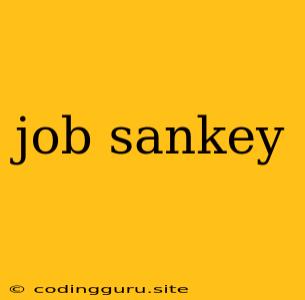Understanding Job Sankey Diagrams: A Visual Guide to Workflow Optimization
Job Sankey diagrams are powerful tools for visualizing and understanding the flow of work in a complex system. They help organizations identify bottlenecks, inefficiencies, and potential areas for improvement. Understanding how to interpret and create these diagrams can significantly improve your ability to optimize your workflows and boost your organization's performance.
What are Job Sankey Diagrams?
A Sankey diagram is a type of flow diagram that uses the width of the arrows to represent the magnitude of the flow. In the context of jobs, each arrow represents a specific task or process, and its width is proportional to the time or resources required to complete that task.
Why Use Job Sankey Diagrams?
Job Sankey diagrams offer numerous benefits for improving workflow efficiency:
- Visualize Complex Workflows: They provide a clear and intuitive representation of how work flows through different stages, making it easier to identify dependencies and potential points of friction.
- Identify Bottlenecks: By analyzing the width of the arrows, you can quickly identify tasks or processes that consume the most time or resources, indicating potential bottlenecks that hinder overall productivity.
- Uncover Hidden Inefficiencies: The diagrams can reveal areas where work is being duplicated, resources are being wasted, or tasks are taking longer than necessary, helping to optimize the flow of work.
- Communicate Workflow Insights: They are a powerful tool for communicating complex workflow information to stakeholders, allowing for better understanding and collaboration on improvement initiatives.
How to Create a Job Sankey Diagram
Creating a job Sankey diagram involves several steps:
- Define your workflow: Start by clearly defining the stages or processes involved in your workflow.
- Gather data: Collect relevant data on the time or resources required for each task or process.
- Choose a Sankey diagram tool: Several tools, both free and paid, are available to create Sankey diagrams.
- Create the diagram: Use the chosen tool to represent each task or process as an arrow, adjusting the width proportionally to the time or resources it consumes.
- Analyze the diagram: Once the diagram is complete, analyze it to identify areas for improvement, such as bottlenecks, redundancies, or inefficiencies.
Example of a Job Sankey Diagram
Imagine a software development team working on a new project. They might create a job Sankey diagram to visualize the flow of work from initial requirements gathering to final deployment. Each stage, such as requirements analysis, coding, testing, and deployment, would be represented as an arrow. The width of each arrow would indicate the amount of time spent on that stage. By analyzing the diagram, the team might identify that the testing stage is taking an unusually long time, indicating a potential bottleneck.
Tips for Using Job Sankey Diagrams
- Focus on the most critical workflows: Instead of trying to map everything, concentrate on the most important or resource-intensive workflows in your organization.
- Use consistent units: Ensure that all arrows in your diagram are based on the same units, whether it's time, resources, or other relevant metrics.
- Keep it simple: Aim for clarity and avoid overwhelming your audience with too much information.
- Regularly update the diagrams: As your workflows evolve, ensure that your diagrams are updated to reflect the latest changes and identify emerging bottlenecks or inefficiencies.
Conclusion
Job Sankey diagrams are valuable tools for visualizing and analyzing workflows, helping organizations identify bottlenecks, inefficiencies, and areas for improvement. By understanding how to interpret and create these diagrams, you can gain deeper insights into your work processes, optimize your workflow, and ultimately drive better performance.