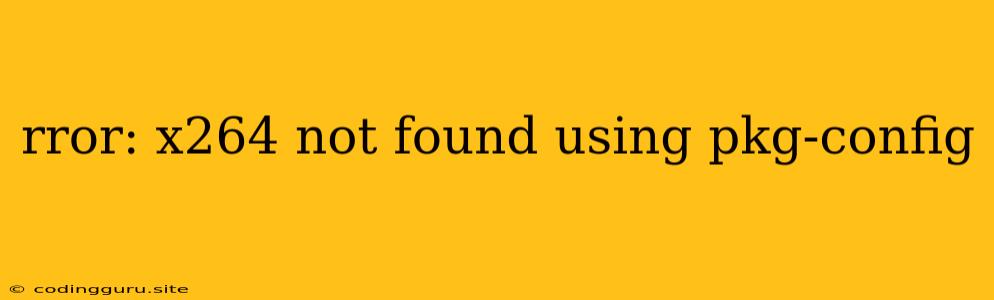"Error: x264 not found using pkg-config": A Common Issue and Its Solution
Encountering the "Error: x264 not found using pkg-config" message during your development process can be quite frustrating. This error indicates that your system is unable to locate the necessary libraries for the x264 video encoder, which is crucial for tasks like video encoding, transcoding, and streaming.
Understanding the Error
Before diving into solutions, it's essential to grasp the root of this problem. Let's break down the components:
- x264: A powerful and widely used open-source library for encoding and decoding H.264 video.
- pkg-config: A tool that helps programs discover and use libraries installed on your system.
The error message "Error: x264 not found using pkg-config" essentially means that pkg-config can't find the x264 library, even though it might be installed on your system. This mismatch often arises due to improper installation, missing dependencies, or incorrect configuration paths.
Troubleshooting the "Error: x264 not found using pkg-config"
Here's a step-by-step guide to resolve this issue:
1. Verify Installation:
-
Install x264: First, ensure that you have the x264 library installed on your system. Use the following command, depending on your distribution:
sudo apt-get install libx264-dev # Ubuntu/Debian sudo yum install libx264-devel # CentOS/Fedora -
Install pkg-config: If you suspect pkg-config might be the issue, install or reinstall it:
sudo apt-get install pkg-config # Ubuntu/Debian sudo yum install pkg-config # CentOS/Fedora
2. Check Environment Variables:
-
PKG_CONFIG_PATH: This environment variable tells pkg-config where to look for library metadata. Ensure it's set correctly. You can check and modify it by running:
echo $PKG_CONFIG_PATH export PKG_CONFIG_PATH=/usr/local/lib/pkgconfig:$PKG_CONFIG_PATHExplanation:
echo $PKG_CONFIG_PATH: This command displays the current value of thePKG_CONFIG_PATHvariable.export PKG_CONFIG_PATH=/usr/local/lib/pkgconfig:$PKG_CONFIG_PATH: This line adds/usr/local/lib/pkgconfig(a common location for pkg-config files) to the existingPKG_CONFIG_PATHenvironment variable.
3. Reinstall and Rebuild:
-
Reinstall: Sometimes, a simple reinstall can resolve the issue. Reinstall x264 with your package manager (apt, yum, etc.).
-
Rebuild: If reinstalling x264 doesn't work, try rebuilding the package:
sudo apt-get clean && sudo apt-get update && sudo apt-get install --reinstall libx264-dev
4. Explore pkg-config Settings:
- Verify
pkg-config --list-all: Runpkg-config --list-allto list all available libraries. Look forlibx264. If it's not listed, ensure it's installed correctly or check for any typos in the name. - Use
pkg-config --cflags --libs libx264: This command retrieves the compilation flags (e.g., include paths) and linker flags (e.g., library paths) for libx264, which can help identify problems with your configuration.
5. Check for Conflicts:
- Dependency Conflicts: If you have multiple versions of libraries installed, it's possible they are conflicting. Use your package manager's tools to resolve any dependencies.
- Package Manager Issues: Rarely, issues with your package manager (e.g., corrupted package cache) can cause problems. Try using tools like
apt-get cleanoryum clean allto clear the cache and reinstall.
6. Reinstall Your Application:
- If you're using a framework or application that relies on x264, try reinstalling or rebuilding it after ensuring x264 is correctly installed.
7. Advanced Solutions:
- Manual Link: In some cases, you might have to manually link the x264 library to the appropriate directory. Consult your system documentation for guidance on creating symbolic links.
- Custom Path: If x264 is installed in a non-standard location, you might need to modify your environment variables (e.g.,
PKG_CONFIG_PATH) to include the correct paths.
Example: Using x264 in a C Program
Here's a basic example of using x264 in a C program:
#include
#include
int main() {
// ... Your code using x264 functions ...
return 0;
}
Compile this program with the appropriate compilation flags (obtained using pkg-config --cflags --libs libx264):
gcc -o my_video_encoder my_video_encoder.c `pkg-config --cflags --libs libx264`
Conclusion
Resolving the "Error: x264 not found using pkg-config" error often involves a combination of verifying installations, checking environment variables, and ensuring that dependencies are properly configured. By following the steps outlined above, you can identify and fix the underlying issue, allowing you to work seamlessly with the x264 library for your video encoding and processing needs.