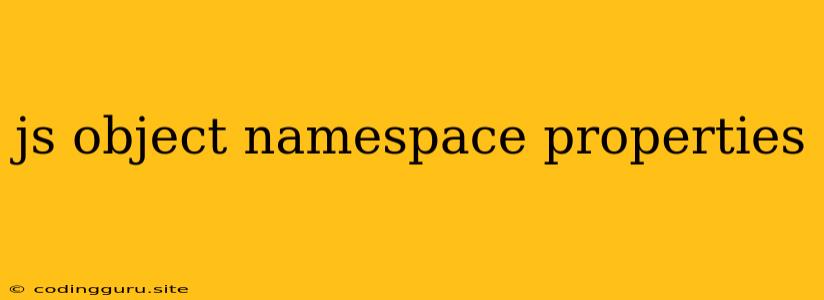Organizing Your JavaScript Code: A Deep Dive into Namespaces and Objects
JavaScript, being a dynamically typed language, offers a flexible environment for developers. However, this flexibility can sometimes lead to code that is difficult to maintain and understand. This is where the concept of namespaces and objects comes into play, offering a structured approach to organizing your JavaScript code, making it more manageable and scalable.
What are Namespaces?
Imagine a vast library with countless books. To easily find a specific book, the library is organized into sections, each dedicated to a particular genre. Namespaces in JavaScript serve a similar purpose. They act as containers that group related code, preventing naming conflicts and enhancing code clarity.
Think of namespaces as logical compartments within your JavaScript code. Each namespace can hold objects, functions, and variables, providing a clear structure for organizing your code. This approach allows you to avoid collisions between identifiers, especially when working with multiple libraries or large projects.
Why Use Namespaces?
Here are some compelling reasons to utilize namespaces:
- Organization and Clarity: Namespaces help you categorize your code, making it easier to find and reuse specific components. They provide a well-defined structure that enhances code readability and maintainability.
- Collision Prevention: As your project grows, you might encounter naming conflicts if different parts of your code use the same identifiers. Namespaces act as protective barriers, preventing these clashes and ensuring that your code runs smoothly.
- Modularity and Reusability: Namespaces allow you to package related functionalities into reusable modules. These modules can be easily integrated into other parts of your codebase or even shared across projects, promoting code reuse and reducing development time.
How to Implement Namespaces in JavaScript
Let's explore some common approaches to implementing namespaces in JavaScript:
1. Global Object Approach:
One simple way to create namespaces is by using properties of the global object (window in browsers).
// Creating a namespace called 'myApp'
var myApp = {}; // Empty object for holding namespace properties
Now, you can add objects, functions, and variables to this namespace:
myApp.utils = {
sum: function(a, b) {
return a + b;
}
};
myApp.data = {
name: "John Doe",
age: 30
};
console.log(myApp.utils.sum(5, 10)); // Output: 15
console.log(myApp.data.name); // Output: John Doe
2. Nested Object Approach:
You can further enhance organization by nesting namespaces within each other:
var myApp = {
utils: {
sum: function(a, b) {
return a + b;
}
},
data: {
name: "John Doe",
age: 30
}
};
console.log(myApp.utils.sum(5, 10)); // Output: 15
console.log(myApp.data.name); // Output: John Doe
3. IIFE (Immediately Invoked Function Expression):
For greater encapsulation and avoiding potential pollution of the global namespace, use IIFE:
(function() {
var myApp = {};
myApp.utils = {
sum: function(a, b) {
return a + b;
}
};
myApp.data = {
name: "John Doe",
age: 30
};
// Accessing namespace properties
console.log(myApp.utils.sum(5, 10)); // Output: 15
console.log(myApp.data.name); // Output: John Doe
})();
This approach creates a private scope for the namespace, ensuring that its variables and functions are not directly accessible from the global scope.
Namespaces vs. Objects
While the terms "namespace" and "object" are often used interchangeably in JavaScript, there are some subtle distinctions:
- Namespaces: These are primarily used for organizing code logically, creating a hierarchy for grouping related elements. They are not directly executed.
- Objects: These are data structures that contain properties and methods. They are the fundamental building blocks of JavaScript and are used to represent entities in your code.
In practice, namespaces are usually implemented as objects, providing a convenient container for storing related data and functions.
The Role of Objects in Namespaces
Objects are crucial components within namespaces. They serve as the building blocks for encapsulating functionality and data. Let's look at an example:
var myApp = {
user: {
name: "John Doe",
age: 30,
greet: function() {
console.log("Hello, my name is " + this.name);
}
}
};
myApp.user.greet(); // Output: Hello, my name is John Doe
Here, we have a namespace called myApp, and within it, an object called user containing properties (like name and age) and a method (greet). Objects provide structure and modularity within your namespaces, making your code easier to manage.
Best Practices for Working with Namespaces and Objects
Here are some tips to make your code more organized and maintainable:
- Descriptive Names: Choose descriptive names for your namespaces and objects, reflecting their purpose.
- Consistent Naming: Maintain a consistent naming convention throughout your codebase, whether using camelCase or snake_case.
- Modularization: Break down your code into smaller, reusable objects within namespaces.
- Documentation: Add comments to your code, especially for complex namespaces and objects, explaining their purpose and how they interact.
Conclusion
Namespaces and objects are powerful tools for organizing your JavaScript code. They promote code readability, maintainability, and scalability. By implementing them effectively, you can create more structured and manageable applications, especially when working with large projects or collaborating with other developers. Remember to utilize descriptive naming conventions, break down your code into logical modules, and document your work to create a clear and maintainable codebase.