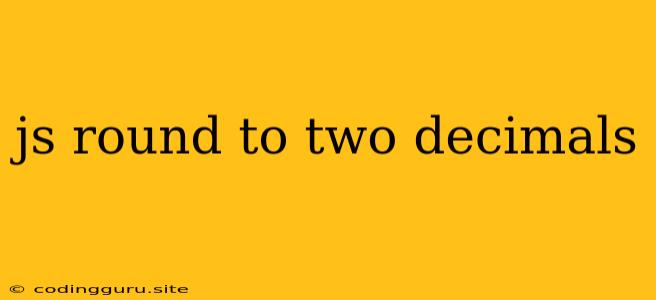How to Round Numbers to Two Decimal Places in JavaScript
Rounding numbers to two decimal places is a common task in JavaScript, especially when dealing with financial calculations, percentages, or displaying data in a user-friendly format. JavaScript provides several methods to achieve this, each with its own nuances and use cases.
Understanding the toFixed() Method
The most straightforward way to round a number to two decimal places in JavaScript is by using the toFixed() method. This method takes a single argument, which represents the number of decimal places you want to display.
Example:
let number = 3.14159;
let roundedNumber = number.toFixed(2);
console.log(roundedNumber); // Output: 3.14
Important Considerations:
- Data Type: The
toFixed()method converts the result to a string. If you need to perform further calculations, remember to convert it back to a number usingparseFloat()orNumber(). - Rounding Behavior: The
toFixed()method uses "round to even" or "banker's rounding" for values ending in 5. This means that 2.55 will round to 2.56, while 2.45 will round to 2.44.
Alternative Methods
While toFixed() is often the go-to solution, there are other approaches you can use, depending on your specific rounding requirements.
1. Using Math.round()
The Math.round() method rounds a number to the nearest integer. You can leverage this by multiplying your number by 100, rounding it, and then dividing by 100.
Example:
let number = 3.14159;
let roundedNumber = Math.round(number * 100) / 100;
console.log(roundedNumber); // Output: 3.14
2. Custom Rounding Function
You can create a custom rounding function to customize the rounding behavior.
Example:
function roundToTwoDecimals(number) {
return parseFloat(number.toFixed(2));
}
let number = 3.14159;
let roundedNumber = roundToTwoDecimals(number);
console.log(roundedNumber); // Output: 3.14
3. The Math.floor() and Math.ceil() Methods
The Math.floor() method rounds a number down to the nearest integer, while Math.ceil() rounds it up. You can utilize these methods in conjunction with multiplication and division to achieve rounding to two decimal places.
Example:
let number = 3.14159;
let roundedNumber = Math.floor(number * 100) / 100; // Rounds down
console.log(roundedNumber); // Output: 3.14
Choosing the Right Method
The most suitable rounding method depends on your specific needs and the desired level of precision. For simple scenarios, toFixed() is often the most efficient. However, if you need more control over the rounding behavior, explore other methods like Math.round(), Math.floor(), or create a custom rounding function.
Conclusion
Rounding numbers to two decimal places is a fundamental operation in JavaScript development. By understanding the different methods available and their nuances, you can choose the best approach to ensure accurate and user-friendly data representation. Whether you're working with financial calculations, displaying data, or formatting output, having the right rounding technique at your disposal is essential.