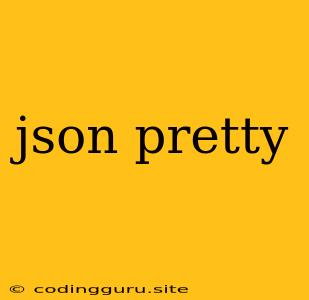What is JSON Pretty and Why Do We Need It?
JSON, or JavaScript Object Notation, is a lightweight data-interchange format that's become a ubiquitous standard for web development and beyond. Its human-readable structure makes it easy to understand and manipulate, but sometimes the raw JSON output can be difficult to decipher, especially when dealing with complex data structures. This is where JSON Pretty comes in.
JSON Pretty essentially takes your raw JSON data and formats it in a visually appealing and easily readable way. It adds indentation, spacing, and line breaks to make the JSON structure clear and hierarchical. Think of it as turning a tangled mess of yarn into a neat and organized ball.
Why is JSON Pretty Important?
- Readability: JSON Pretty makes it much easier for developers to understand the data structure, especially when dealing with large and complex JSON objects. This is crucial for debugging, troubleshooting, and ensuring the data is formatted correctly.
- Maintainability: Properly formatted JSON is easier to maintain and modify. When you can quickly see the relationships between different parts of the data, it's simpler to make changes or add new elements without introducing errors.
- Collaboration: When sharing JSON data with other developers or teams, JSON Pretty ensures everyone can easily interpret the information, minimizing communication issues and misunderstandings.
How to Use JSON Pretty
There are several ways to make your JSON pretty:
1. Online Tools:
- JSON Formatter: A plethora of online tools like and are readily available. Simply paste your raw JSON into the input box, and the tool will format it for you.
- Code Editors: Many code editors like VS Code, Sublime Text, and Atom have built-in JSON formatters. Usually, you can simply highlight the JSON code and press a specific key combination (often Ctrl+Shift+P followed by "Format Document") to format it.
- Web Developer Tools: Modern web browsers offer developer tools that include a "Format" option for JSON. This is particularly useful for inspecting and understanding JSON data sent and received by websites.
2. Programming Languages:
- Python: Python libraries like
jsoncan format JSON data using theindentparameter. - JavaScript: JavaScript's
JSON.stringify()function provides an option for indentation (space). - PHP: PHP's
json_encode()function also has anindentparameter for formatting JSON.
Example: Formatting JSON in Python
import json
data = {"name": "John Doe", "age": 30, "city": "New York"}
# Format JSON with indentation
pretty_json = json.dumps(data, indent=4)
print(pretty_json)
This code snippet will output the following nicely formatted JSON:
{
"name": "John Doe",
"age": 30,
"city": "New York"
}
3. Command-line Tools:
- jq: A powerful command-line JSON processor that can be used to format JSON.
- Python's
jsonmodule: You can also use Python'sjsonmodule directly from the command line to format JSON data.
Conclusion
JSON Pretty is an essential tool for working with JSON data. It significantly improves readability, maintainability, and collaboration by transforming raw JSON into a structured and easily understandable format. By utilizing online tools, code editor functionalities, programming languages, or command-line tools, you can easily format your JSON data, making it a breeze to work with.