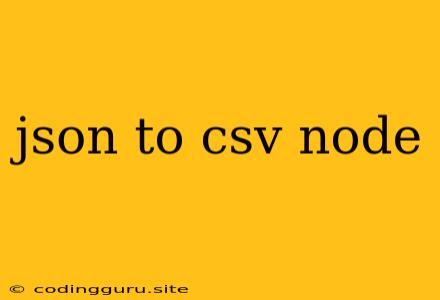Transforming JSON Data into CSV Format with Node.js
In the world of data processing, JSON (JavaScript Object Notation) and CSV (Comma Separated Values) are two popular formats. While JSON is a human-readable format that's great for data exchange, CSV is often preferred for its simplicity and compatibility with various spreadsheet applications. Converting JSON to CSV becomes necessary when you need to work with JSON data in a spreadsheet environment.
Node.js, a powerful runtime environment for JavaScript, offers numerous libraries that make this conversion process straightforward. This article will guide you through the steps of converting JSON to CSV using Node.js, exploring best practices, and showcasing practical examples.
Why Convert JSON to CSV?
Before diving into the technical aspects, let's understand why you might want to convert JSON to CSV in the first place. Here are some common scenarios:
- Data Analysis in Spreadsheets: CSV is a standard format for spreadsheet applications like Microsoft Excel, Google Sheets, and LibreOffice Calc. Converting JSON to CSV allows you to leverage the powerful analysis and visualization features offered by these tools.
- Data Import and Export: Many database systems and data analysis tools support CSV imports. Converting JSON data to CSV ensures seamless data exchange between different systems.
- Data Sharing: CSV is a simpler format to share with others, even if they don't have access to specialized JSON parsing tools.
Methods for Converting JSON to CSV
There are several popular Node.js libraries that make JSON-to-CSV conversion a breeze. Let's examine two widely used libraries:
1. json2csv:
This library provides a simple and efficient way to convert JSON to CSV.
Installation:
npm install json2csv
Usage:
const { parse } = require('json2csv');
const jsonData = [
{ name: 'Alice', age: 30, city: 'New York' },
{ name: 'Bob', age: 25, city: 'London' },
{ name: 'Charlie', age: 35, city: 'Tokyo' }
];
const csv = parse(jsonData, { header: true });
console.log(csv);
Explanation:
parsefunction takes the JSON data and options as arguments.header: trueensures that the CSV output includes a header row with the field names.
2. fast-csv:
Fast-csv is a library known for its performance in processing large datasets.
Installation:
npm install fast-csv
Usage:
const fs = require('fs');
const { write } = require('fast-csv');
const jsonData = [
{ name: 'Alice', age: 30, city: 'New York' },
{ name: 'Bob', age: 25, city: 'London' },
{ name: 'Charlie', age: 35, city: 'Tokyo' }
];
const csvStream = write({ headers: true });
csvStream.pipe(fs.createWriteStream('output.csv'));
jsonData.forEach(row => {
csvStream.write(row);
});
csvStream.end();
Explanation:
writefunction creates a writable stream for CSV output.headers: truespecifies that the CSV file should include a header row.- The code iterates through the JSON data and writes each row to the CSV stream.
Customizing Your Conversion
You can further customize the conversion process based on your specific needs:
1. Field Selection:
Choose specific fields from your JSON data to include in the CSV file.
const csv = parse(jsonData, { header: true, fields: ['name', 'age'] });
2. Header Customization:
Modify the header names in the CSV output.
const csv = parse(jsonData, { header: true, header: ['First Name', 'Age'] });
3. Data Transformation:
Apply transformations to your data before converting it to CSV. For example, format dates or calculate new values.
const jsonData = [
{ name: 'Alice', birthday: new Date('1993-03-15') },
// ... more data
];
const transformedData = jsonData.map(row => ({
name: row.name,
age: new Date().getFullYear() - new Date(row.birthday).getFullYear()
}));
const csv = parse(transformedData, { header: true });
Handling Large Datasets
For large JSON datasets, streaming techniques are highly recommended to avoid memory issues. Libraries like fast-csv and node-json-to-csv are designed for efficient streaming operations.
const fs = require('fs');
const { write } = require('fast-csv');
const readStream = fs.createReadStream('input.json');
const writeStream = fs.createWriteStream('output.csv');
const csvStream = write({ headers: true });
readStream
.pipe(csvStream)
.pipe(writeStream);
Note: The input.json file is assumed to contain a valid JSON array of objects.
Error Handling
When working with data conversion, robust error handling is crucial. Always handle potential errors gracefully to prevent unexpected crashes in your application.
try {
const csv = parse(jsonData, { header: true });
console.log(csv);
} catch (error) {
console.error('Error converting JSON to CSV:', error);
}
Conclusion
Converting JSON to CSV in Node.js is a common task that can be accomplished using various powerful libraries. The json2csv and fast-csv libraries provide versatile solutions for both simple and complex conversion scenarios. By understanding the principles of JSON-to-CSV conversion, you can effectively process and utilize your data across different platforms and applications.