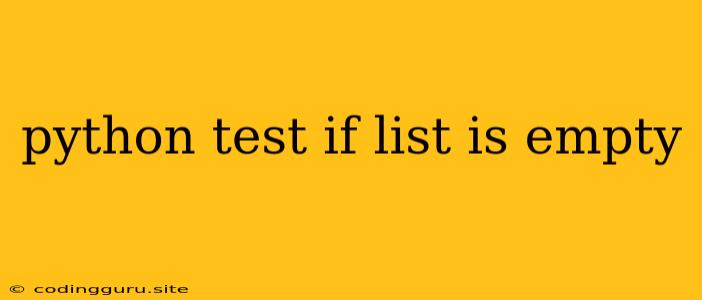How to Check if a List is Empty in Python
In Python, it's common to work with lists, which are versatile data structures used to store collections of elements. Sometimes, you need to determine if a list is empty or not. This is a crucial aspect of writing efficient and reliable Python code. Let's explore the various ways you can test if a list is empty in Python.
The Essential if Statement
The most straightforward way to check if a list is empty is by using the if statement along with the len() function. Here's how it works:
my_list = [] # An empty list
if len(my_list) == 0:
print("The list is empty.")
else:
print("The list is not empty.")
The len() function returns the number of elements in the list. If the length is zero, the list is empty. This approach is simple, intuitive, and widely used.
The not Operator
Python offers a more concise way to check for emptiness using the not operator. This operator negates the truth value of a statement. In the context of lists, not list evaluates to True if the list is empty and False otherwise.
my_list = []
if not my_list:
print("The list is empty.")
else:
print("The list is not empty.")
This approach leverages the fact that an empty list evaluates to False in a boolean context.
Practical Applications
Let's look at a few examples of how you might use these methods in your Python programs:
1. Handling User Input:
Imagine you're building a program that asks users to enter a list of items. You want to ensure that the user provides at least one item before proceeding.
items = []
while True:
item = input("Enter an item (or 'done' to finish): ")
if item == 'done':
break
items.append(item)
if not items:
print("You didn't enter any items.")
else:
print("Your list:", items)
2. Processing Data:
You might have a program that reads data from a file and stores it in a list. Before processing the data, you need to verify that the list is not empty.
data = []
with open("data.txt", "r") as file:
for line in file:
data.append(line.strip())
if len(data) == 0:
print("The file is empty.")
else:
# Process the data
Beyond the Basics: Empty List as Default
Sometimes you might want to work with lists that are potentially empty. In such cases, it's good practice to provide a default empty list to avoid errors.
def get_data():
return [] # Returns an empty list as a default
my_data = get_data()
if not my_data:
print("Data list is empty.")
Conclusion
Testing if a list is empty is a common task in Python programming. By using the len() function or the not operator, you can effectively determine if a list is empty and handle different scenarios accordingly. These methods provide a clear and concise way to manage data and ensure the stability of your Python programs.