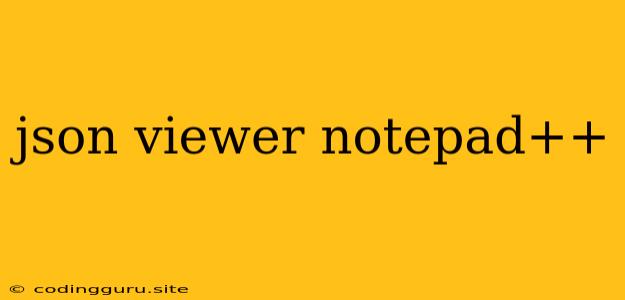Working with JSON Data in Notepad++
Have you ever encountered a situation where you had to deal with JSON data, but didn't have a dedicated JSON viewer at hand? Fear not, because Notepad++, the widely used text editor, offers a handy solution! Let's explore how to work with JSON data directly within Notepad++.
Why Use Notepad++ for JSON Viewing?
Notepad++ is renowned for its simplicity, lightweight nature, and versatile plugin ecosystem. For developers and individuals working with JSON data, it provides a user-friendly environment for viewing, formatting, and even editing these data structures.
Leveraging the Power of Plugins
To enhance your JSON viewing experience in Notepad++, the "JSON Viewer" plugin is your go-to tool. Here's how to install it:
- Open Notepad++: Launch your Notepad++ application.
- Plugins Menu: Navigate to the "Plugins" menu.
- Plugin Manager: Select "Plugin Manager."
- Available Plugins: Browse through the list of available plugins and locate "JSON Viewer."
- Install Plugin: Click "Install" to download and install the plugin.
Viewing JSON Data with the JSON Viewer Plugin
Once installed, you can seamlessly view your JSON data with the plugin:
- Open Your JSON File: Open the JSON file you want to view in Notepad++.
- Plugin Menu: Go to the "Plugins" menu.
- JSON Viewer: Select "JSON Viewer."
The plugin will then present your JSON data in a beautifully formatted, tree-like structure. This visually organized layout enhances readability and makes it easy to navigate through the nested objects and arrays within your JSON data.
Beyond Viewing: Editing and Formatting
The JSON Viewer plugin isn't limited to viewing; it also allows you to edit and format your JSON data. You can:
- Modify Values: Edit the values of properties within your JSON objects.
- Add/Remove Elements: Insert new objects or arrays or remove existing ones.
- Reformat JSON: Use the "Pretty Print" option to re-format your JSON data into a visually appealing, indented structure.
Tips for Working with JSON in Notepad++
- Indentation: Always ensure your JSON data is properly indented. This aids readability and helps identify potential errors.
- Validation: After editing your JSON data, consider using a JSON validator to check for syntax errors.
- Alternative Tools: While Notepad++ with the JSON Viewer plugin is a fantastic option, dedicated JSON editors and online tools offer even more advanced features for managing and manipulating JSON data.
Conclusion
Notepad++ with the JSON Viewer plugin provides a convenient and efficient way to work with JSON data directly in your text editor. Whether you're viewing, editing, or formatting JSON data, this combination offers a powerful and user-friendly solution for handling JSON files. Remember to explore the various plugin options available for Notepad++ to further enhance your development experience.