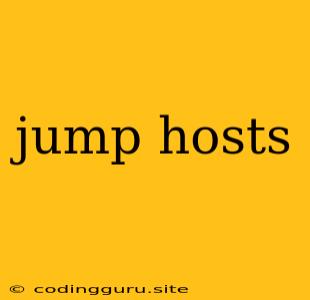What is a Jump Host?
A jump host is a dedicated server that acts as an intermediary between your workstation and a more secure network, like a production environment or a private cloud. It's a common security practice used to enhance network security by enforcing a single point of entry and providing a controlled access point to sensitive systems.
Imagine you're trying to access a highly secure vault. You can't just walk in directly. You need to go through a security checkpoint, get checked and cleared, and then be escorted by a guard to the vault. A jump host acts as this security checkpoint and guard, ensuring only authorized individuals can access sensitive systems.
Why Use a Jump Host?
Here are some compelling reasons why organizations choose to implement jump hosts:
- Enhanced Security: By establishing a single entry point for all external connections, jump hosts enforce stricter access controls and reduce the attack surface. This helps prevent unauthorized access and protects your valuable data.
- Simplified Access Management: Centralized authentication and authorization on the jump host make it easier to track user activity, manage access permissions, and audit security logs.
- Reduced Security Risks: Jump hosts eliminate the need to directly expose critical systems to the external network, reducing the likelihood of external attacks.
- Compliance with Security Standards: Many security regulations, like PCI DSS and HIPAA, require secure access to sensitive systems. Jump hosts help organizations meet these compliance requirements.
How Do Jump Hosts Work?
Jump hosts function as a secure gateway, providing a controlled connection between your workstation and the target system. Here's a typical setup:
- Initial Connection: You connect to the jump host using your secure credentials.
- Authentication and Authorization: The jump host authenticates you and verifies your access permissions.
- Secure Tunnel: The jump host establishes a secure tunnel to the target system, using protocols like SSH or RDP.
- Access Granted: You gain access to the target system through the secure tunnel created by the jump host.
Benefits of Using a Jump Host:
- Improved Network Security: Jump hosts help isolate sensitive systems from the external network, making them harder to target.
- Enhanced Audit Capabilities: Logging activity on the jump host provides detailed information about user access, making audits easier and more effective.
- Simplified Access Control: Centralized management of access permissions on the jump host makes it easier to control access and prevent unauthorized users.
- Reduced Maintenance Overhead: Jump hosts simplify security management by consolidating access points and reducing the number of systems that need to be patched and updated.
Setting Up a Jump Host:
Setting up a jump host involves several steps:
- Hardware and Software Selection: Choose a suitable server with the necessary hardware specifications and operating system.
- Network Configuration: Configure the jump host to be accessible from your workstation and connected to the target network.
- Security hardening: Secure the jump host by applying security patches, disabling unnecessary services, and implementing strong password policies.
- Access Control: Configure access permissions and user authentication on the jump host.
- Monitoring and Logging: Set up monitoring tools and log all user activity on the jump host for audit purposes.
Best Practices for Jump Host Implementation:
- Limit access permissions: Grant only the necessary permissions to users and roles.
- Implement strong authentication: Use multi-factor authentication (MFA) to enhance security.
- Regularly update security patches: Keep the jump host up-to-date with the latest security patches.
- Monitor activity: Regularly monitor the jump host for suspicious activity and security breaches.
- Use a dedicated management account: Create a dedicated account for managing the jump host and separate it from user accounts.
Example Use Case:
Imagine a company with a production environment containing sensitive customer data. To access the production environment, developers use a jump host. They first connect to the jump host using their secure credentials and then use the jump host to establish a secure connection to the production environment. This ensures that their workstations never directly connect to the production environment, reducing the risk of security breaches.
Conclusion:
Jump hosts are an essential security measure for organizations dealing with sensitive data. They provide a secure and controlled access point to protected environments, enhancing network security and simplifying access management. By implementing jump hosts and adhering to best practices, organizations can effectively protect their valuable assets and comply with security regulations.