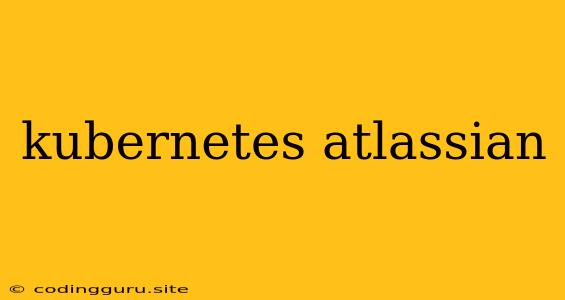Harnessing the Power of Kubernetes for Your Atlassian Ecosystem
In the ever-evolving landscape of modern software development, organizations are constantly seeking ways to enhance efficiency, scalability, and reliability. Two key players in this pursuit are Kubernetes and Atlassian.
Kubernetes, an open-source container orchestration system, has revolutionized the way applications are deployed and managed. It automates the deployment, scaling, and management of containerized applications, providing a robust and flexible platform for application lifecycle management.
Atlassian, on the other hand, is a renowned provider of software development and collaboration tools. Their suite of products, including Jira, Confluence, and Bitbucket, are widely adopted by businesses across the globe.
The integration of these two powerful technologies presents an exciting opportunity for organizations looking to unlock the full potential of their Atlassian ecosystem.
How can Kubernetes enhance your Atlassian experience?
1. Scalability and Resilience: Kubernetes enables seamless scaling of your Atlassian applications, allowing you to handle spikes in traffic and user demand. This ensures smooth operation even during peak periods, guaranteeing a high-performance experience for your users.
2. Improved Deployment and Management: Kubernetes automates the deployment process, making it faster and more efficient to release new versions of your Atlassian applications. It also provides robust management tools for monitoring and troubleshooting, ensuring that your applications are always running smoothly.
3. Cost Optimization: By utilizing containerization, Kubernetes enables efficient resource allocation, reducing the need for oversized hardware infrastructure. This can lead to significant cost savings on infrastructure and operational expenses.
4. Increased Security: Kubernetes offers advanced security features, including network policies, role-based access control, and container image security scanning. This helps protect your Atlassian applications from vulnerabilities and threats.
5. Enhanced Collaboration: By integrating Kubernetes with Atlassian tools like Jira and Confluence, you can streamline workflows and improve communication between development and operations teams. This fosters a collaborative environment and facilitates smoother project delivery.
Tips for Implementing Kubernetes with Atlassian
- Choose the Right Kubernetes Distribution: There are several popular Kubernetes distributions available, including Google Kubernetes Engine (GKE), Amazon Elastic Kubernetes Service (EKS), and Red Hat OpenShift. Select the distribution that best aligns with your organization's needs and infrastructure.
- Utilize Helm Charts: Helm is a package manager for Kubernetes that simplifies the deployment of applications and services. Use Helm charts to easily deploy your Atlassian applications to your Kubernetes cluster.
- Implement Monitoring and Logging: Regularly monitor your Kubernetes cluster and Atlassian applications to identify potential issues and ensure optimal performance. Leverage tools like Prometheus and Grafana for effective monitoring and logging.
- Automate Deployment Pipelines: Utilize Continuous Integration and Continuous Delivery (CI/CD) tools like Jenkins or GitLab CI to automate the deployment process and streamline updates to your Atlassian applications.
- Consider a Managed Kubernetes Service: If you prefer a hands-off approach, consider using a managed Kubernetes service like GKE or EKS. This provides a fully managed environment, simplifying deployment and maintenance tasks.
Example Use Case: Deploying Jira on Kubernetes
- Containerize Jira: Create a Docker image containing the Jira application and its dependencies.
- Define a Deployment Configuration: Use Kubernetes YAML files to define the deployment configuration for your Jira application. This includes details like resource allocation, port mappings, and scaling parameters.
- Deploy Jira to Kubernetes: Utilize the Kubernetes command-line interface (kubectl) or Helm charts to deploy your containerized Jira application to your Kubernetes cluster.
- Configure Networking: Configure your Kubernetes cluster to allow access to the deployed Jira application from your users.
- Monitor and Manage: Use Kubernetes tools to monitor the performance and health of your Jira application. Apply scaling strategies as needed to ensure smooth operation.
Conclusion
Integrating Kubernetes with Atlassian empowers organizations with a powerful combination of containerization, orchestration, and collaborative tools. This integration enables streamlined development, efficient deployment, and enhanced scalability, ultimately unlocking the full potential of your Atlassian ecosystem. By leveraging the benefits of Kubernetes, organizations can achieve significant improvements in application performance, cost optimization, and team collaboration.