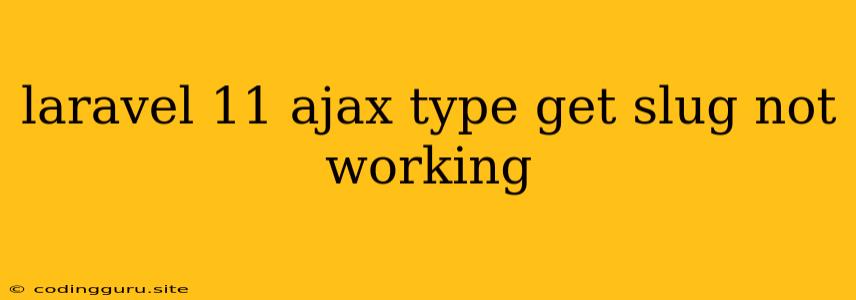Troubleshooting Laravel 11 AJAX "GET" Requests with Slugs
Laravel is a powerful PHP framework that offers a seamless integration with AJAX, facilitating dynamic interactions between your frontend and backend. However, you may encounter challenges when making "GET" requests with slugs, leading to unexpected behavior. This article explores common reasons why your Laravel 11 AJAX "GET" requests with slugs might not work and provides solutions to overcome these issues.
Understanding the Problem
The essence of the issue often lies in how Laravel routes and processes incoming requests. When a "GET" request includes a slug in the URL, Laravel needs to correctly interpret this slug to fetch the relevant data. This process involves routing the request to the appropriate controller method and passing the slug as a parameter.
Common Causes and Solutions
-
Incorrect Route Definition:
- Problem: Misconfigured route definition can prevent your application from recognizing the "GET" request with the slug.
- Solution: Ensure that your route definition matches the URL structure you're using in your AJAX request. Use the following structure for a basic route:
Route::get('/{slug}', 'YourController@yourMethod');- Example: If your URL is
/product/my-product, ensure your route definition is as follows:
Route::get('/{slug}', 'ProductController@show'); -
Missing or Incorrect Slug Parameter in Controller:
- Problem: The controller method responsible for handling the "GET" request might not be receiving or using the slug parameter correctly.
- Solution: Make sure your controller method takes the slug as a parameter:
public function show($slug) { // ... } -
Slug Not Found in Database:
- Problem: The slug provided in the "GET" request might not exist in your database, resulting in a 404 error.
- Solution: Implement robust error handling to display relevant messages to the user. You can also use a conditional statement within your controller method to handle scenarios where the slug is not found:
public function show($slug) { $product = Product::where('slug', $slug)->first(); if (!$product) { // Handle slug not found return response()->json(['message' => 'Product not found'], 404); } // ... } -
Incorrect Data Retrieval:
- Problem: Your controller method might not be retrieving data from the database correctly based on the provided slug.
- Solution: Use Laravel's Eloquent ORM to efficiently retrieve data using the
whereclause and thefirst()method:
public function show($slug) { $product = Product::where('slug', $slug)->first(); return response()->json($product); } -
AJAX Request Configuration:
- Problem: Issues with your AJAX request configuration can prevent the request from reaching your Laravel backend.
- Solution: Ensure that your AJAX request includes the correct URL and method:
$.ajax({ url: '/product/' + slug, type: 'GET', success: function(data) { // Handle response }, error: function(error) { // Handle error } }); -
CSRF Token Protection:
- Problem: Laravel uses CSRF token protection to mitigate Cross-Site Request Forgery attacks. You might need to include the CSRF token in your AJAX request if your form is not in the same domain as your Laravel application.
- Solution: Generate a CSRF token using Laravel and include it in your AJAX request header:
// In your controller public function show($slug) { // ... return response()->json($product)->withHeaders([ 'X-CSRF-TOKEN' => csrf_token(), ]); } // In your AJAX request $.ajax({ // ... headers: { 'X-CSRF-TOKEN': $('meta[name="csrf-token"]').attr('content') }, // ... }); -
Incorrect Response Handling:
- Problem: You might not be handling the response from your Laravel backend correctly in your frontend JavaScript code.
- Solution: Ensure that your AJAX request's
successcallback function correctly extracts and processes the data returned by your Laravel controller.
Debugging Tips
- Console Logging: Use Laravel's
dd()function orLog::debug()to inspect the values of variables at different stages of your request processing. - Browser Developer Tools: Utilize your browser's developer tools to inspect the network tab and examine the AJAX request and response details, including headers and body content. This can help identify errors or inconsistencies.
- Error Handling: Use Laravel's error handling mechanisms to display meaningful error messages to the user and provide more context for debugging.
Conclusion
Successfully integrating AJAX "GET" requests with slugs in Laravel 11 requires meticulous attention to details. By carefully examining your route definitions, controller methods, data retrieval logic, AJAX request configuration, and response handling, you can overcome common challenges and achieve seamless interactions between your frontend and backend. Remember to utilize debugging tools and error handling mechanisms to pinpoint the root cause of any issues and ensure a smooth development experience.